Read Time:43 Second
Trying to figure out the difference between the choices that Windows (and other OSs) gives you for wallpaper modes, can be very confusing. Even nicely summarised explanations like this and this, can still be confusing without some illustrations to show how wallpapers with different aspect ratios affect these different modes.
So, here are example pictures of each of the modes, with different sized and shaped wallpapers. This is particularly handy to know if you are using LAWC (Wallpaper Changer), and want to change how your wallpapers are displayed.
Wallpaper Modes Explained
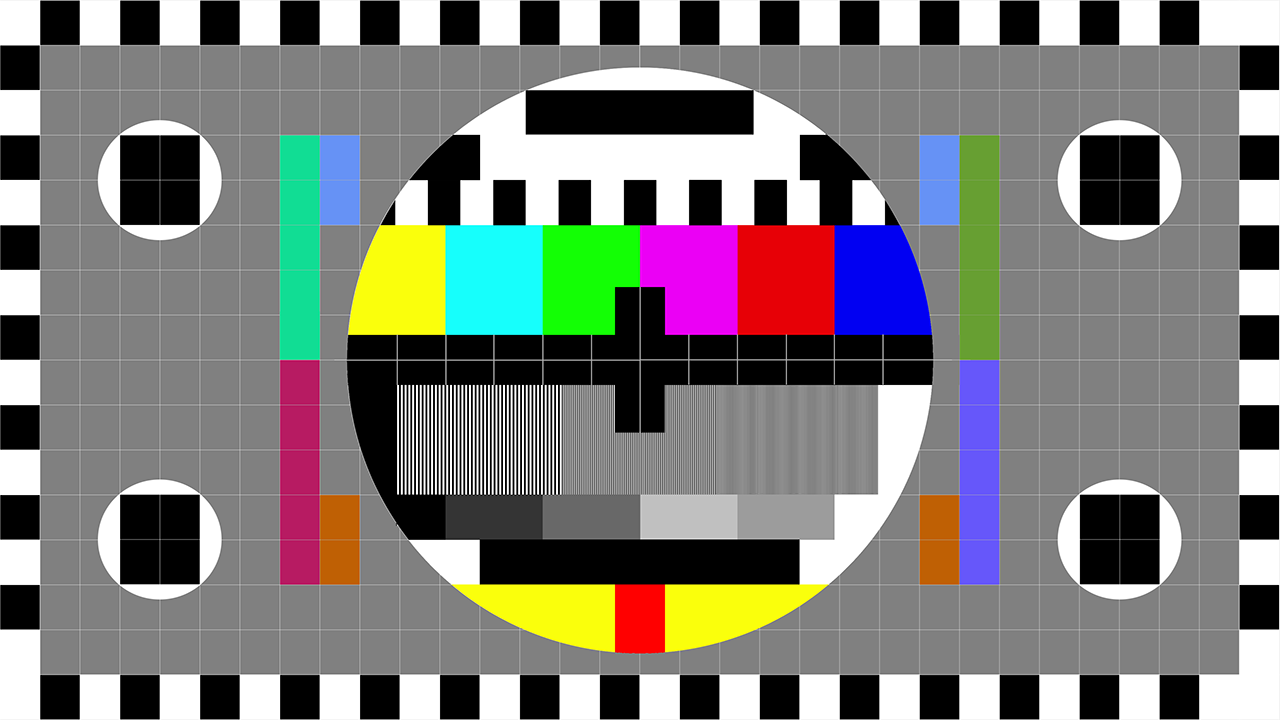 1280x720 1280x720 | 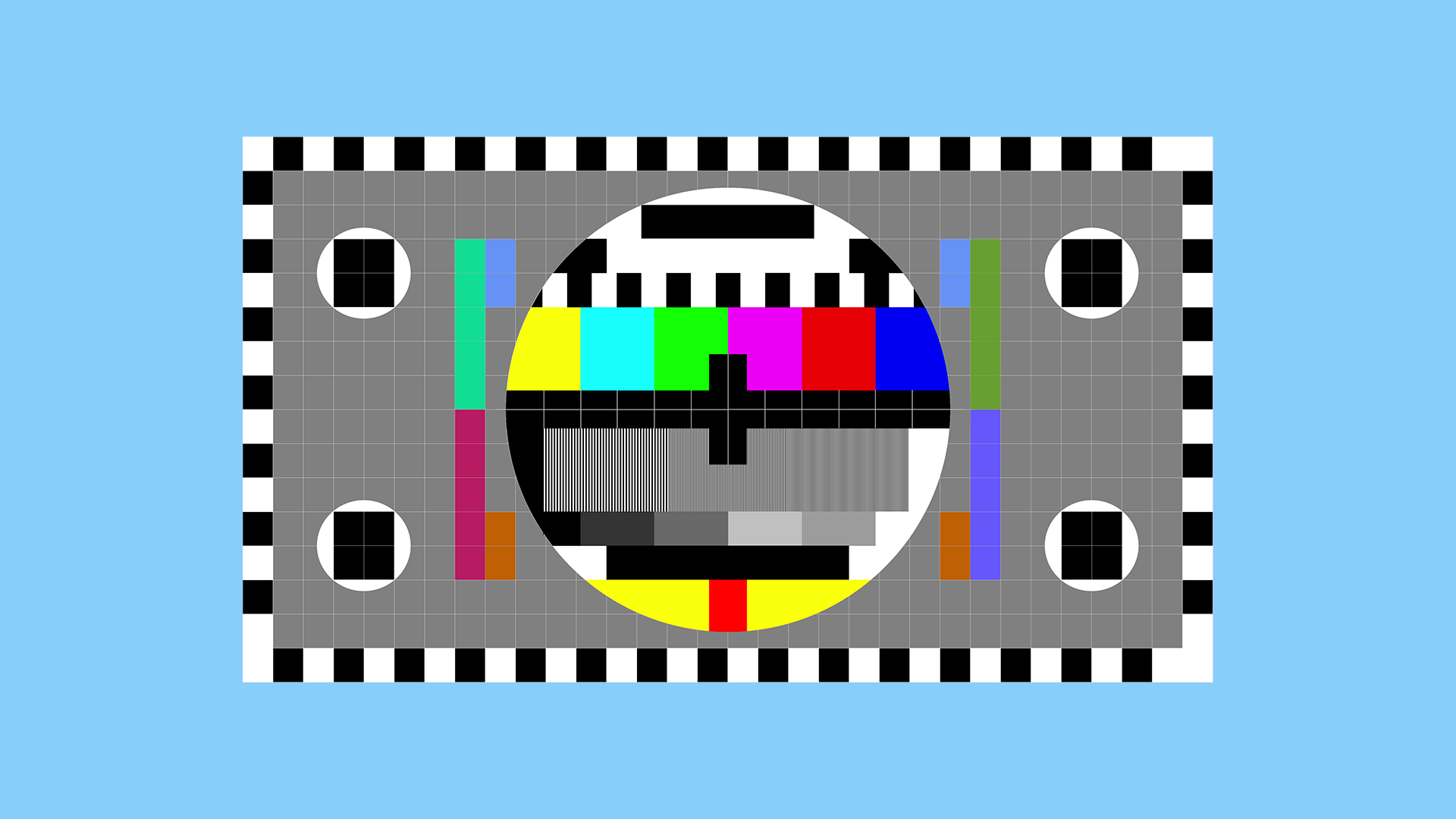 | 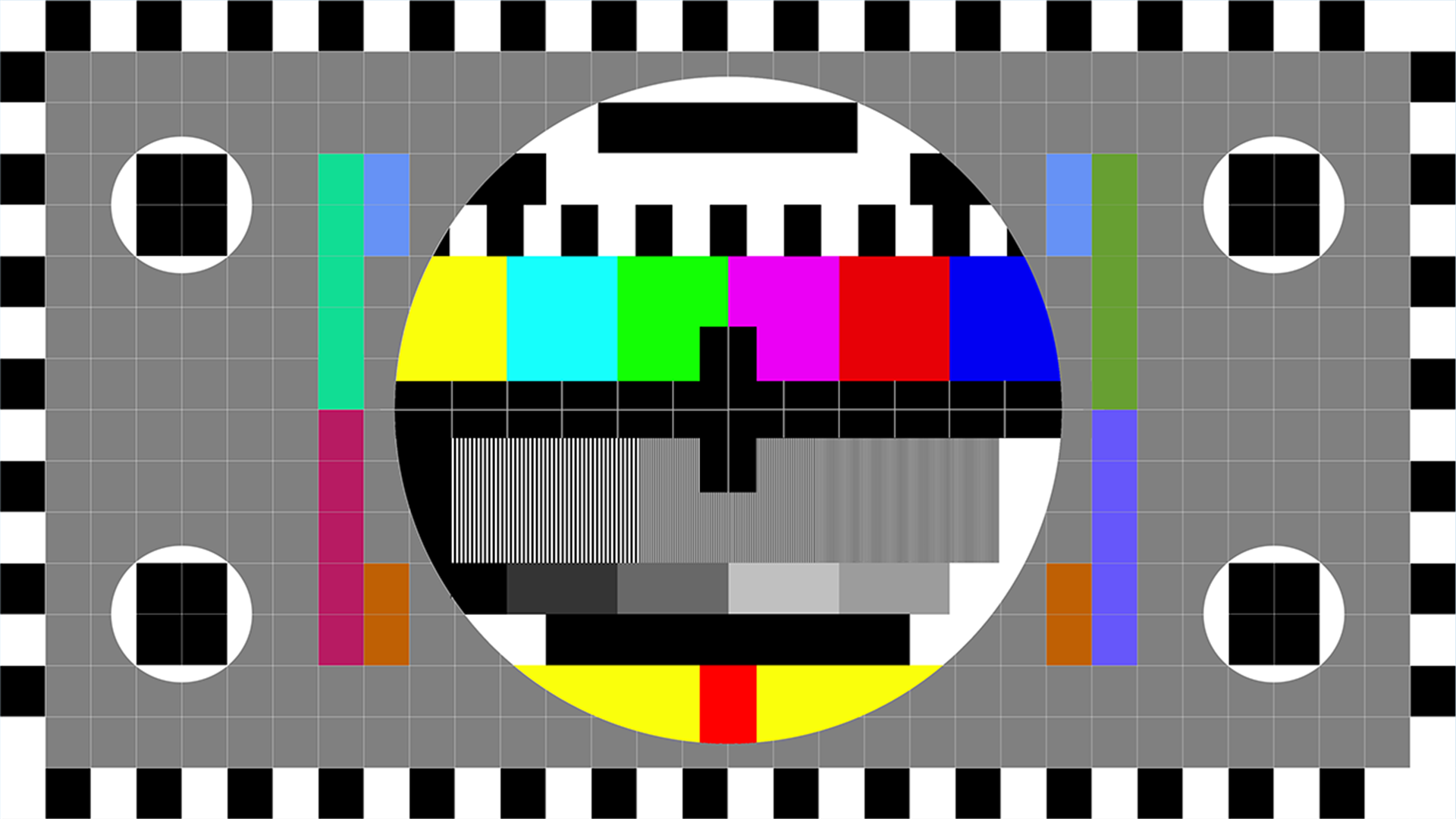 | 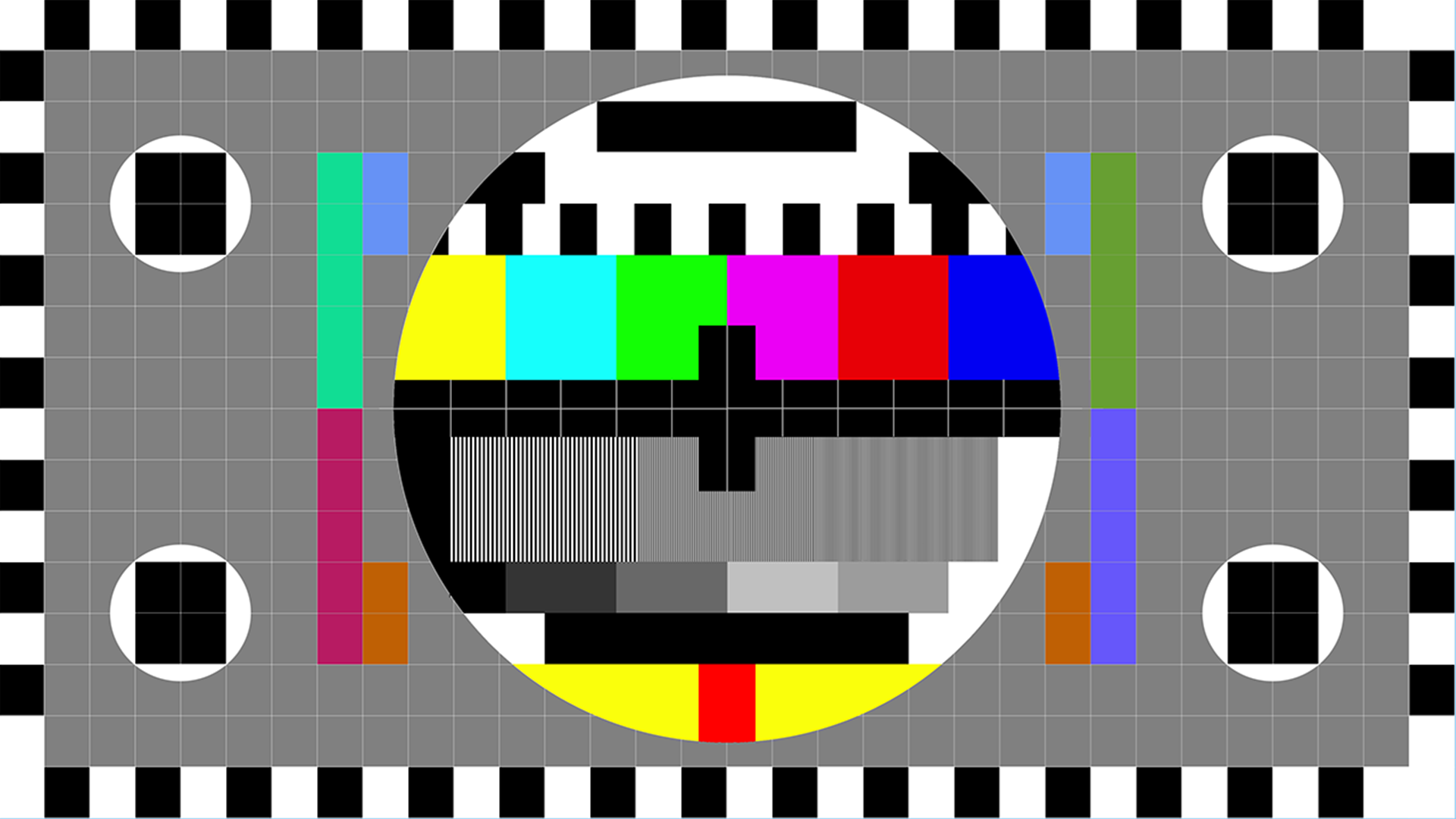 | 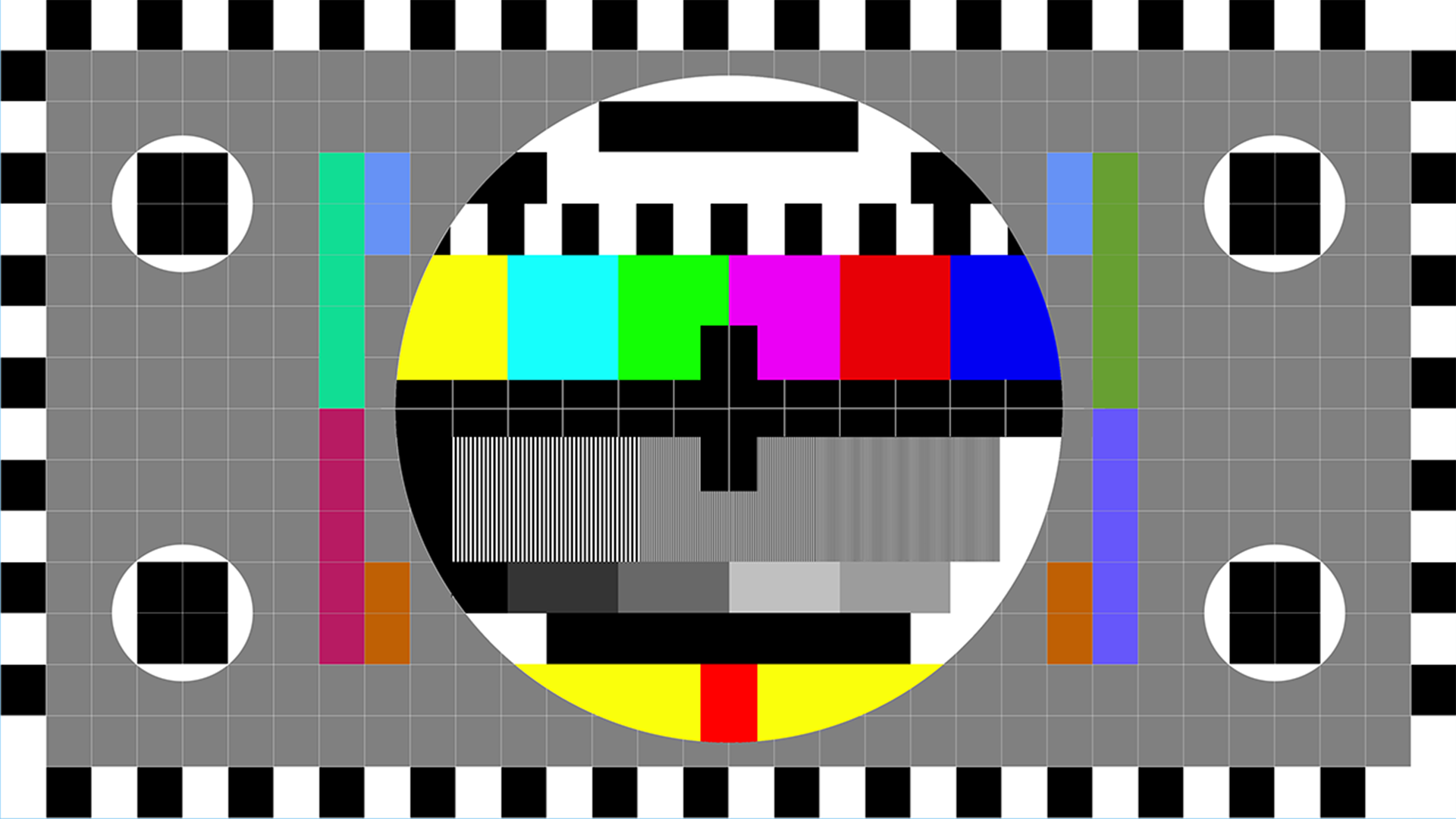 | 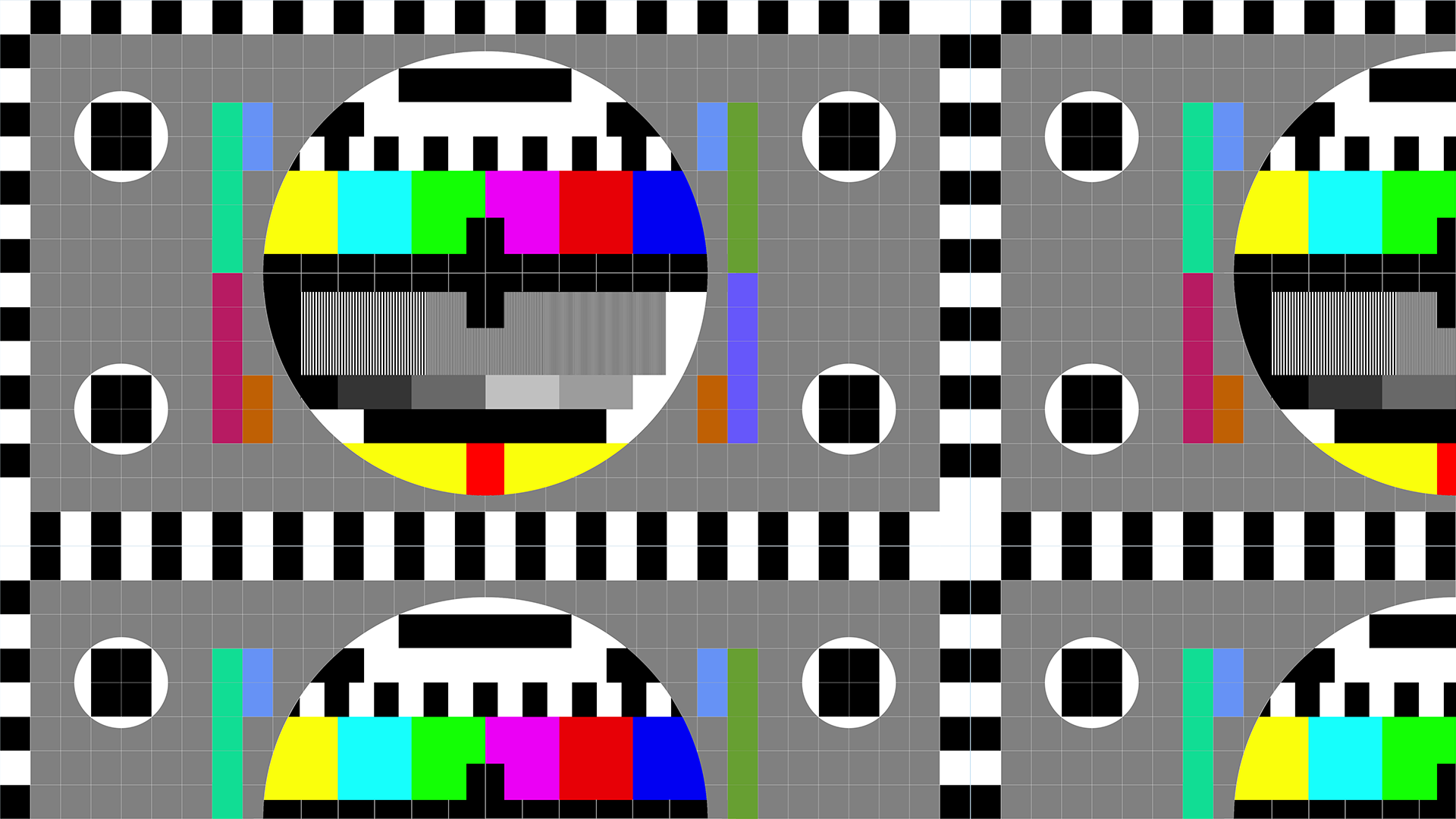 | 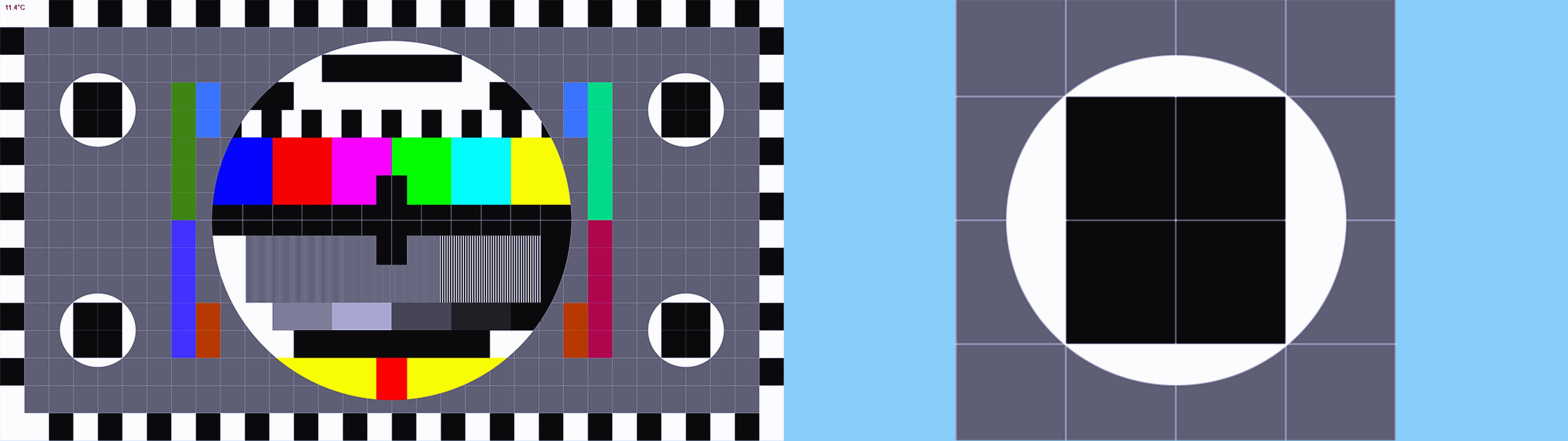 |
 720x1280 720x1280 | 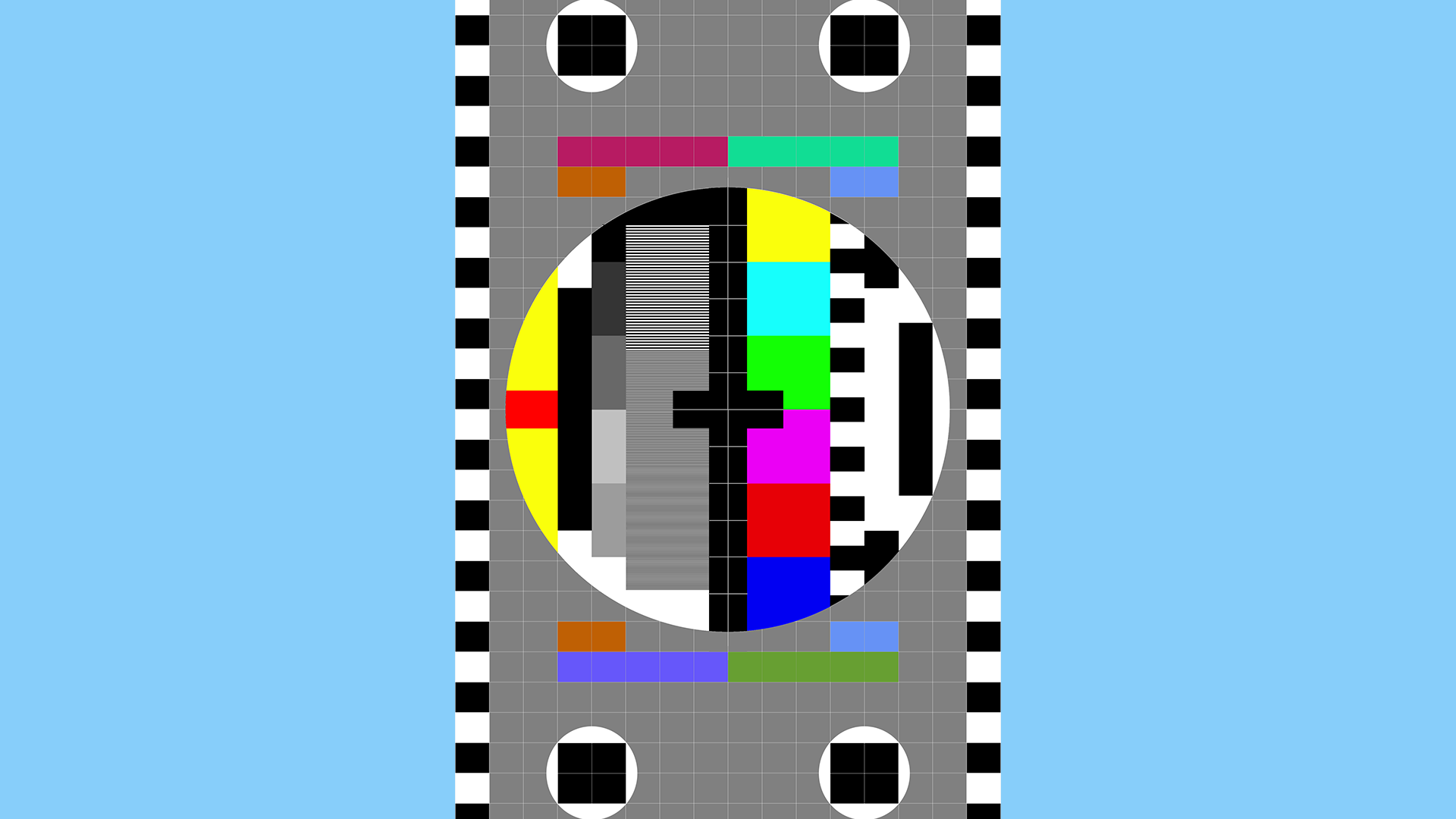 | 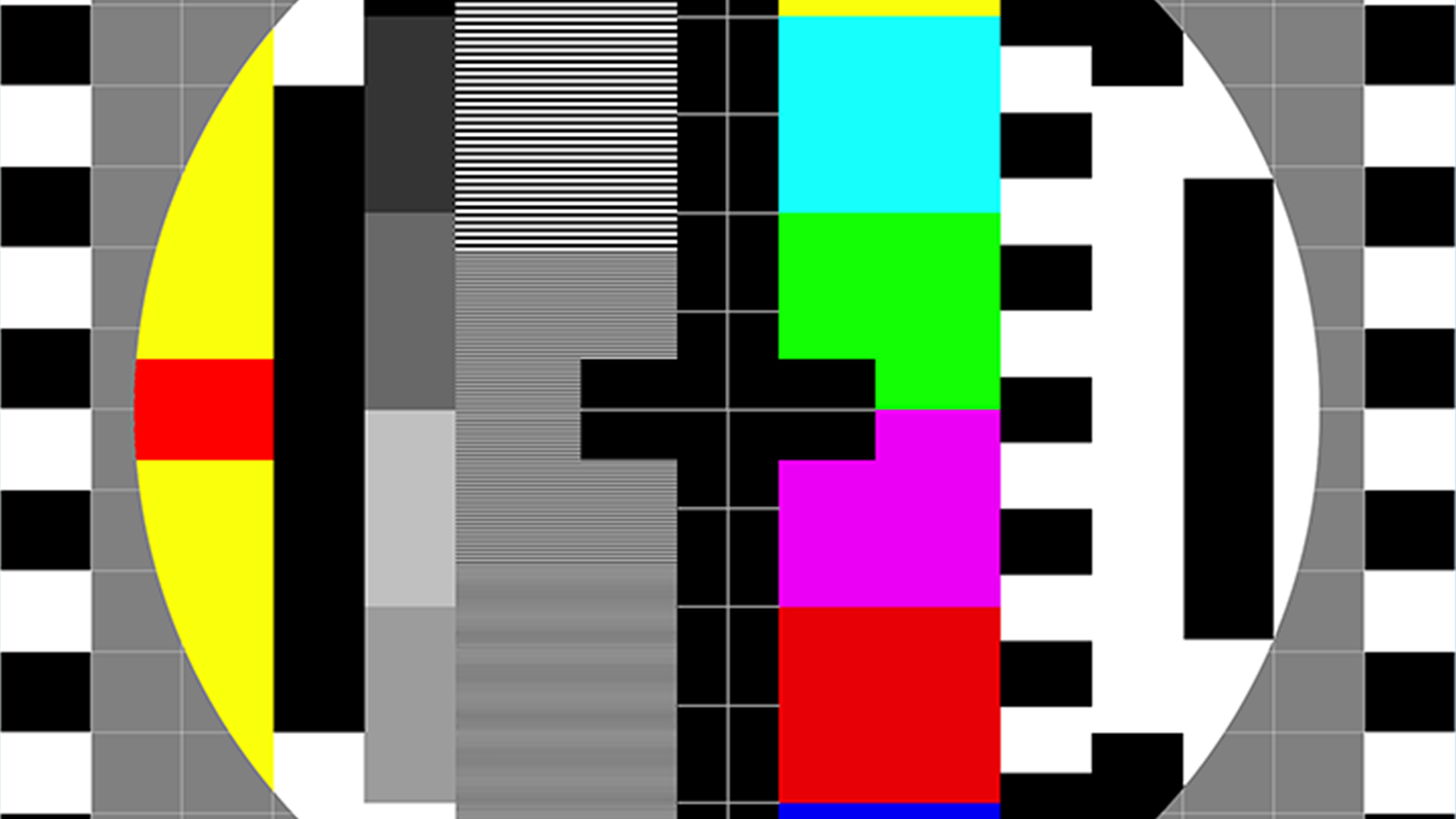 | 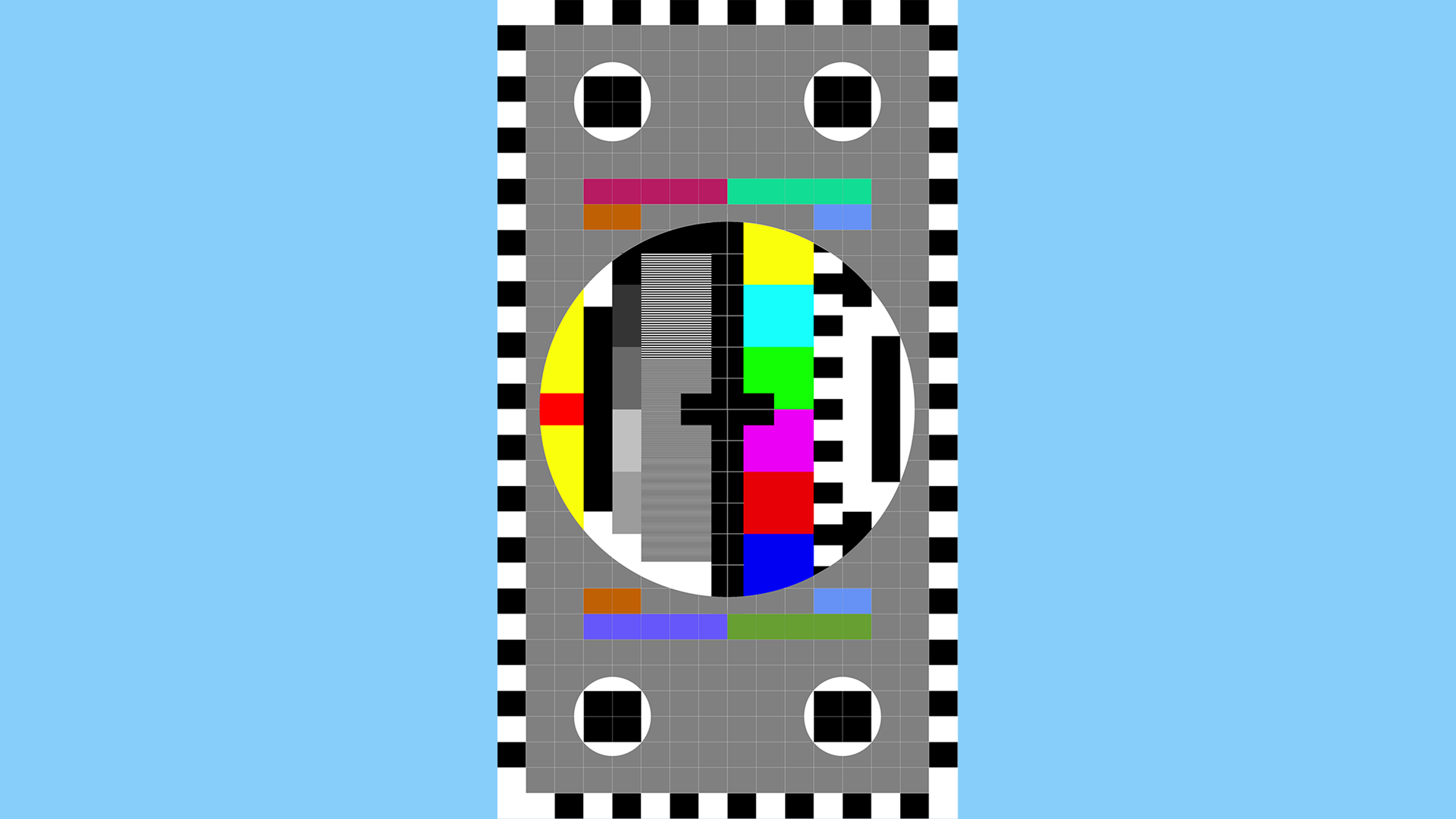 | 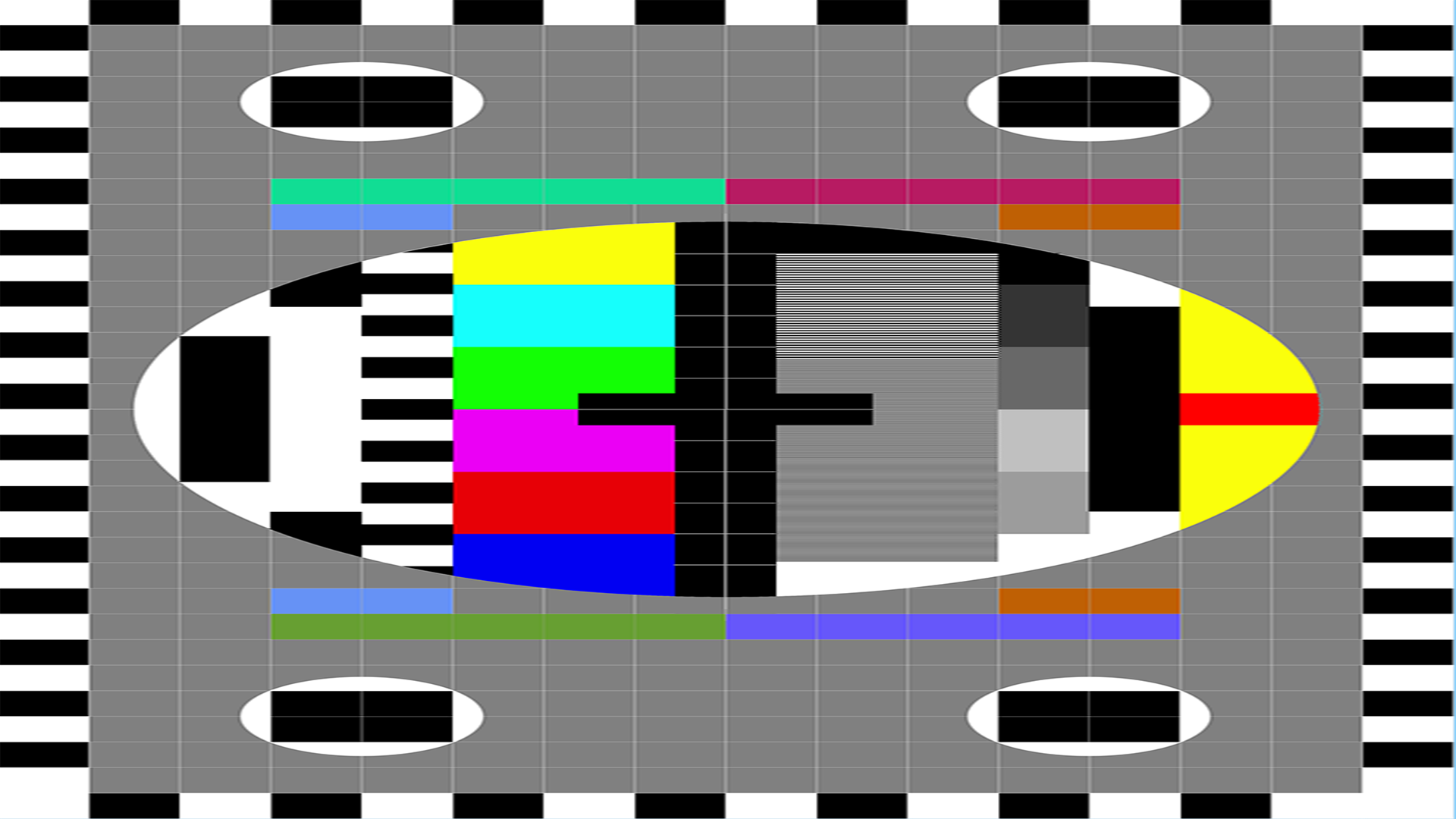 | 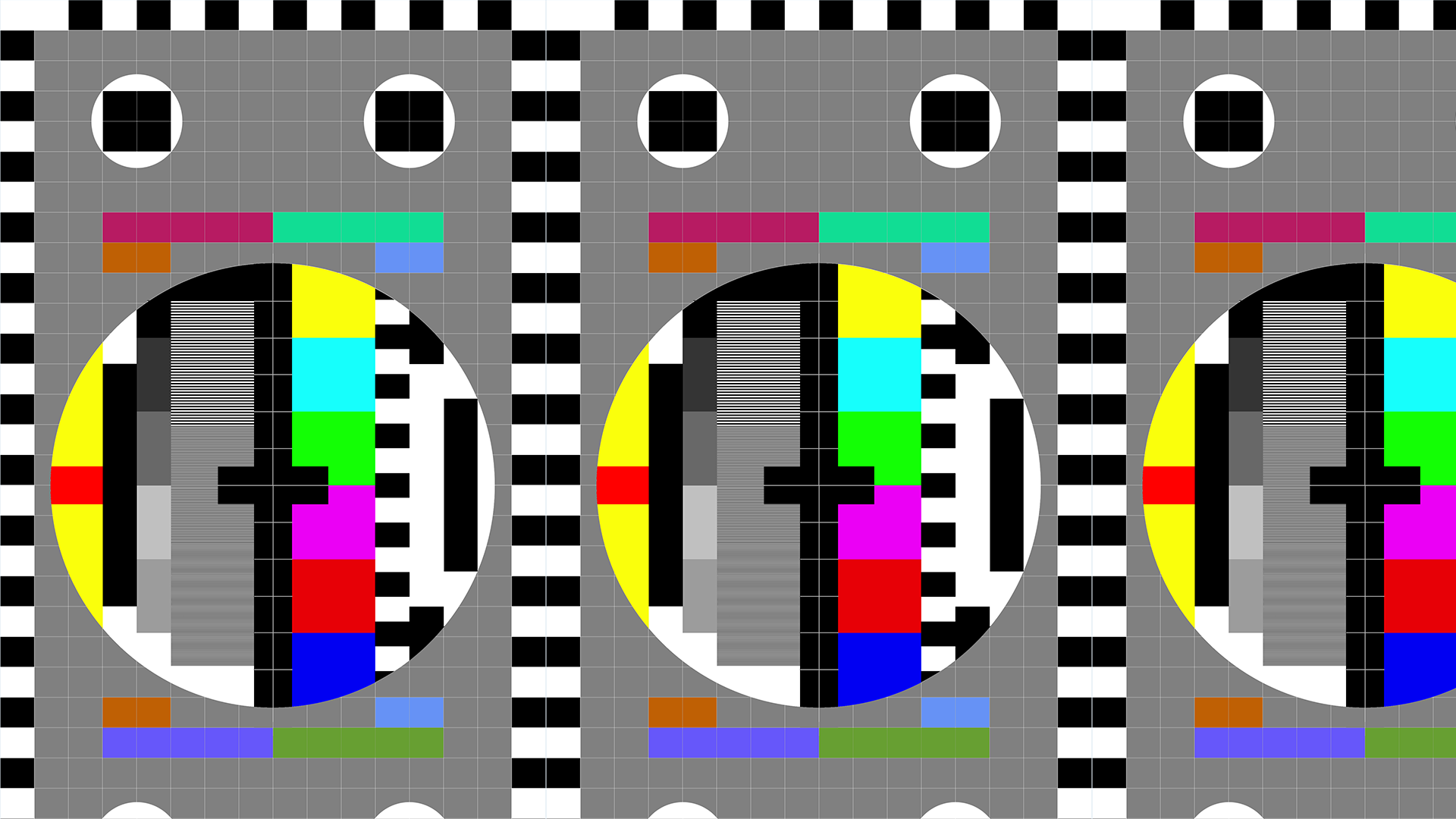 | 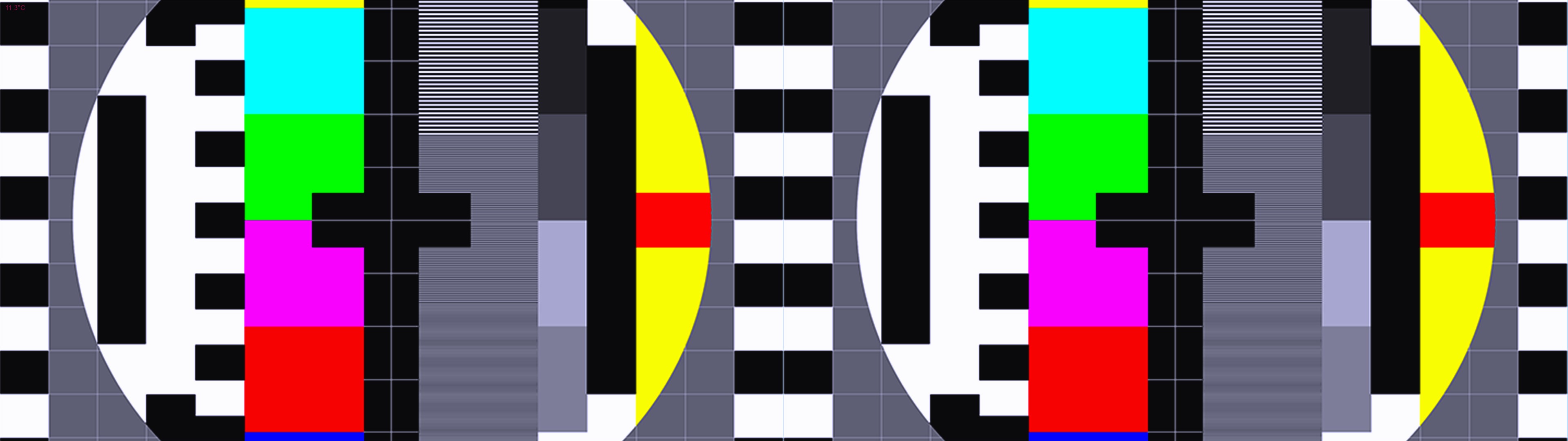 |
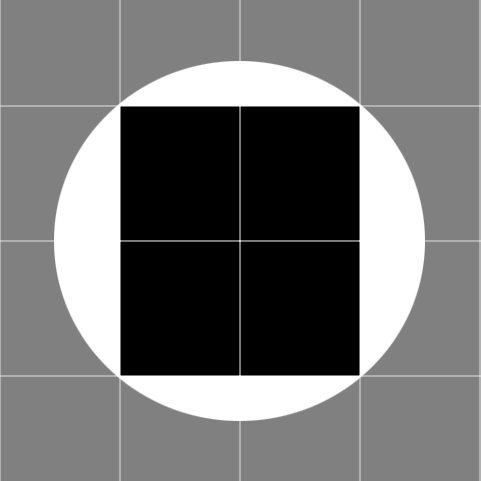 481x481 481x481 | 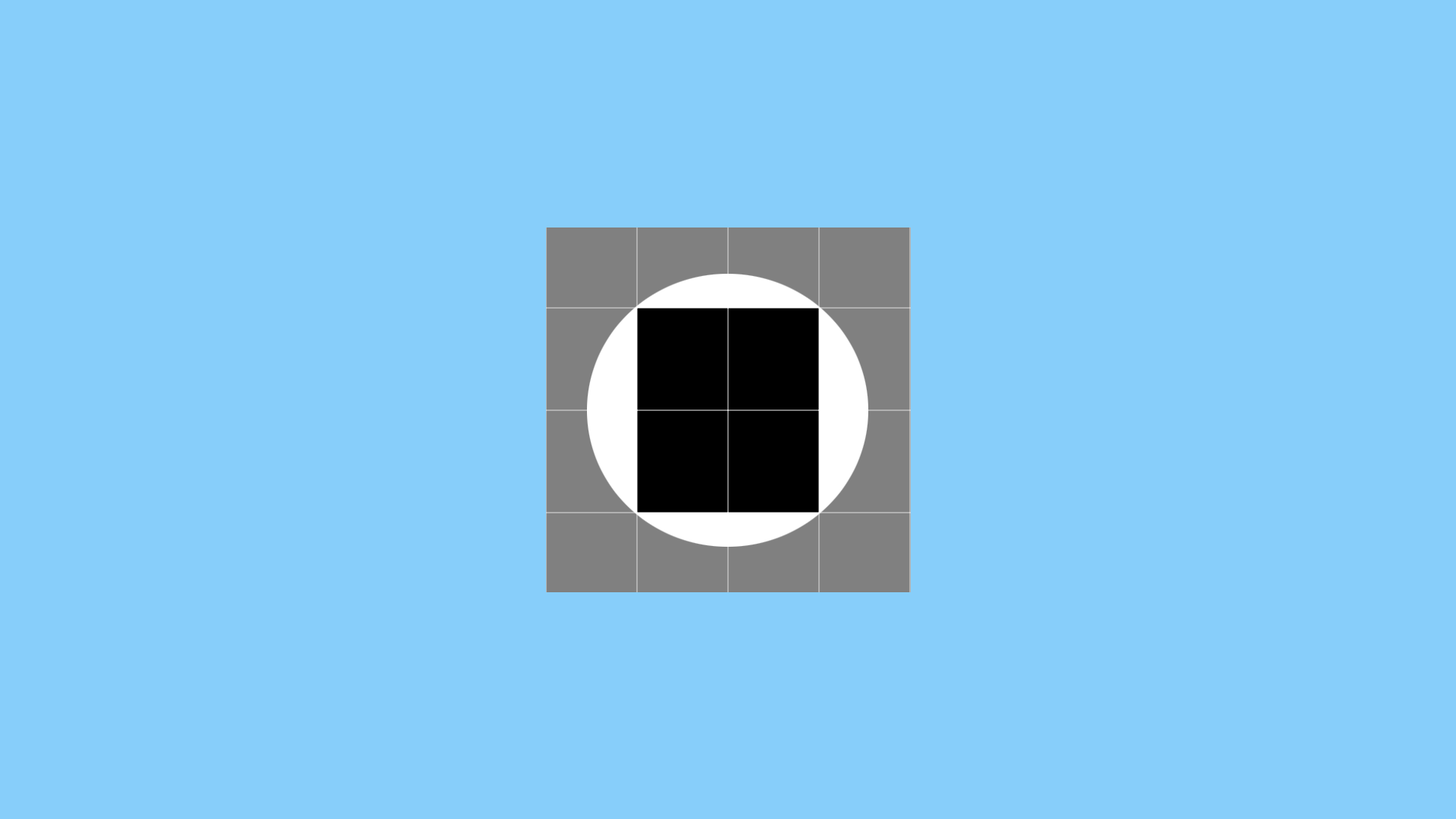 | 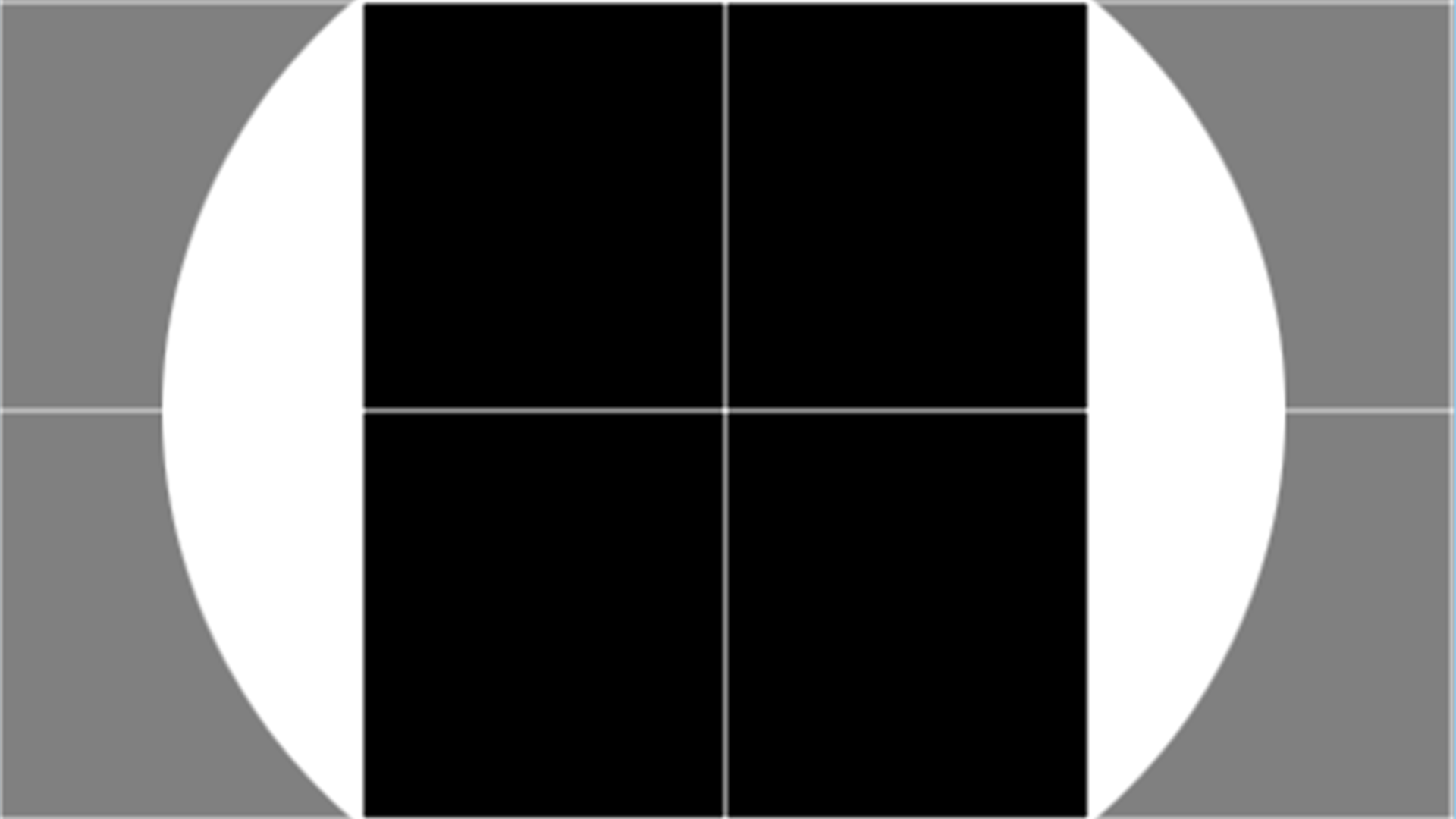 | 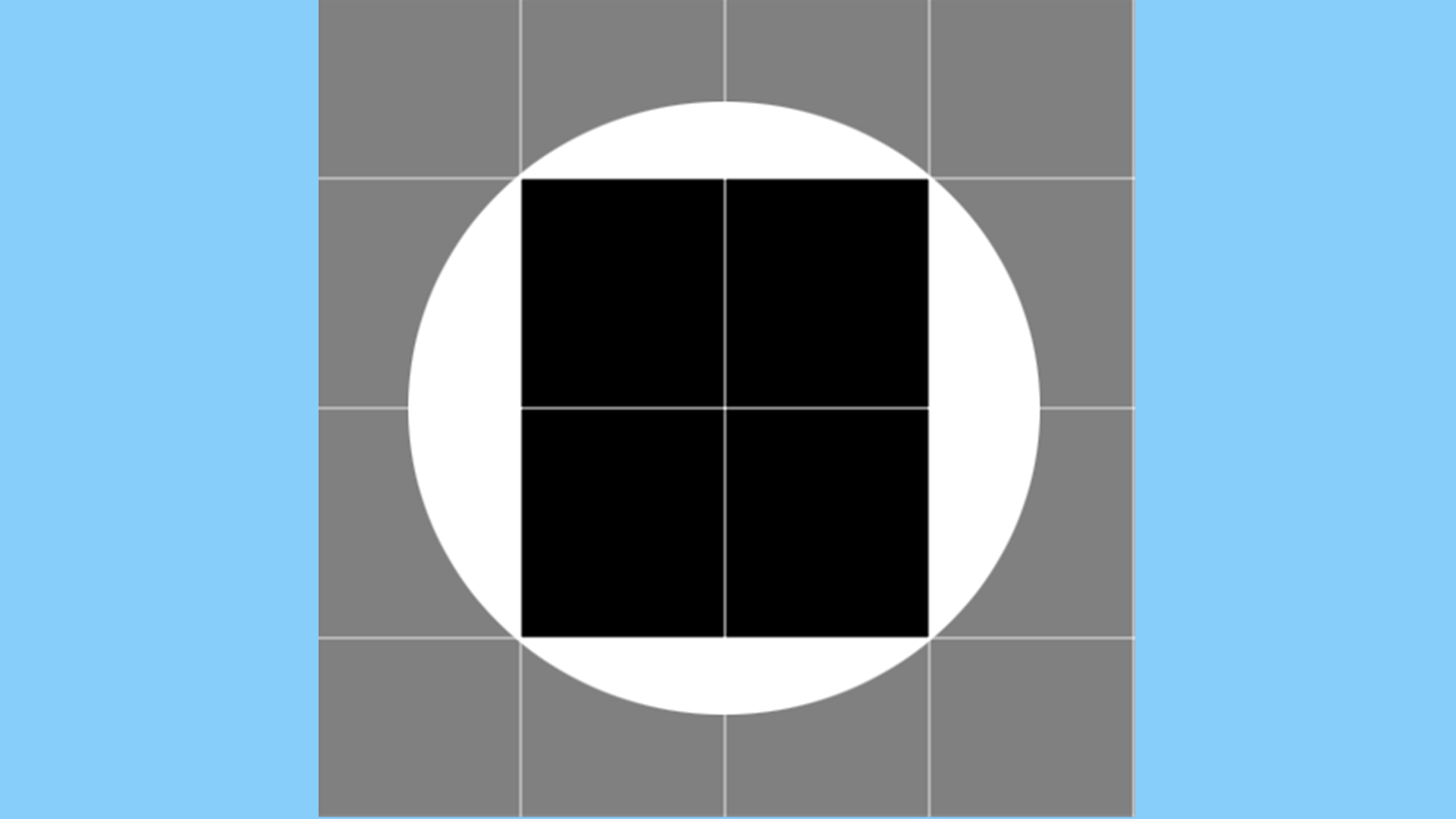 | 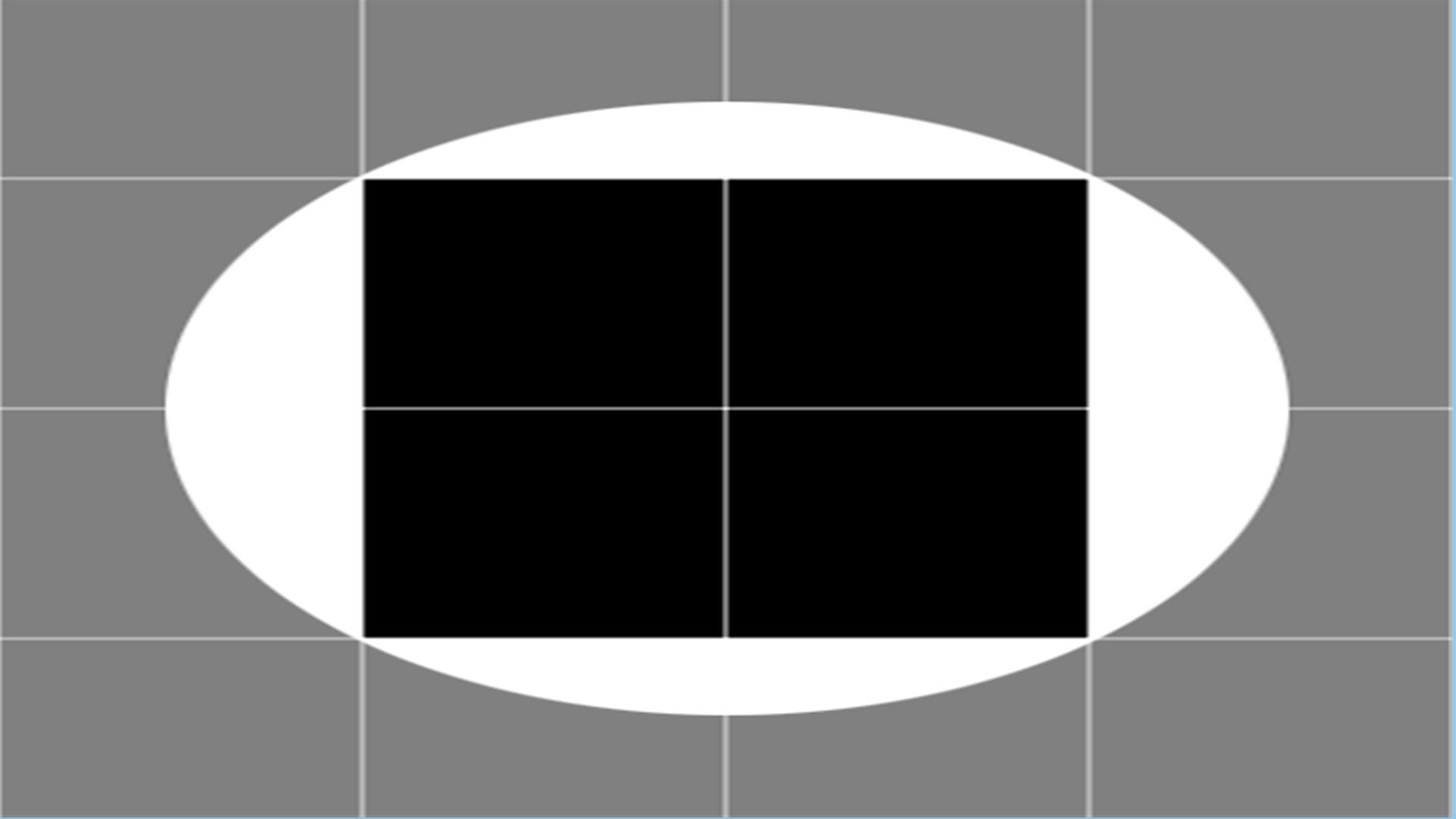 | 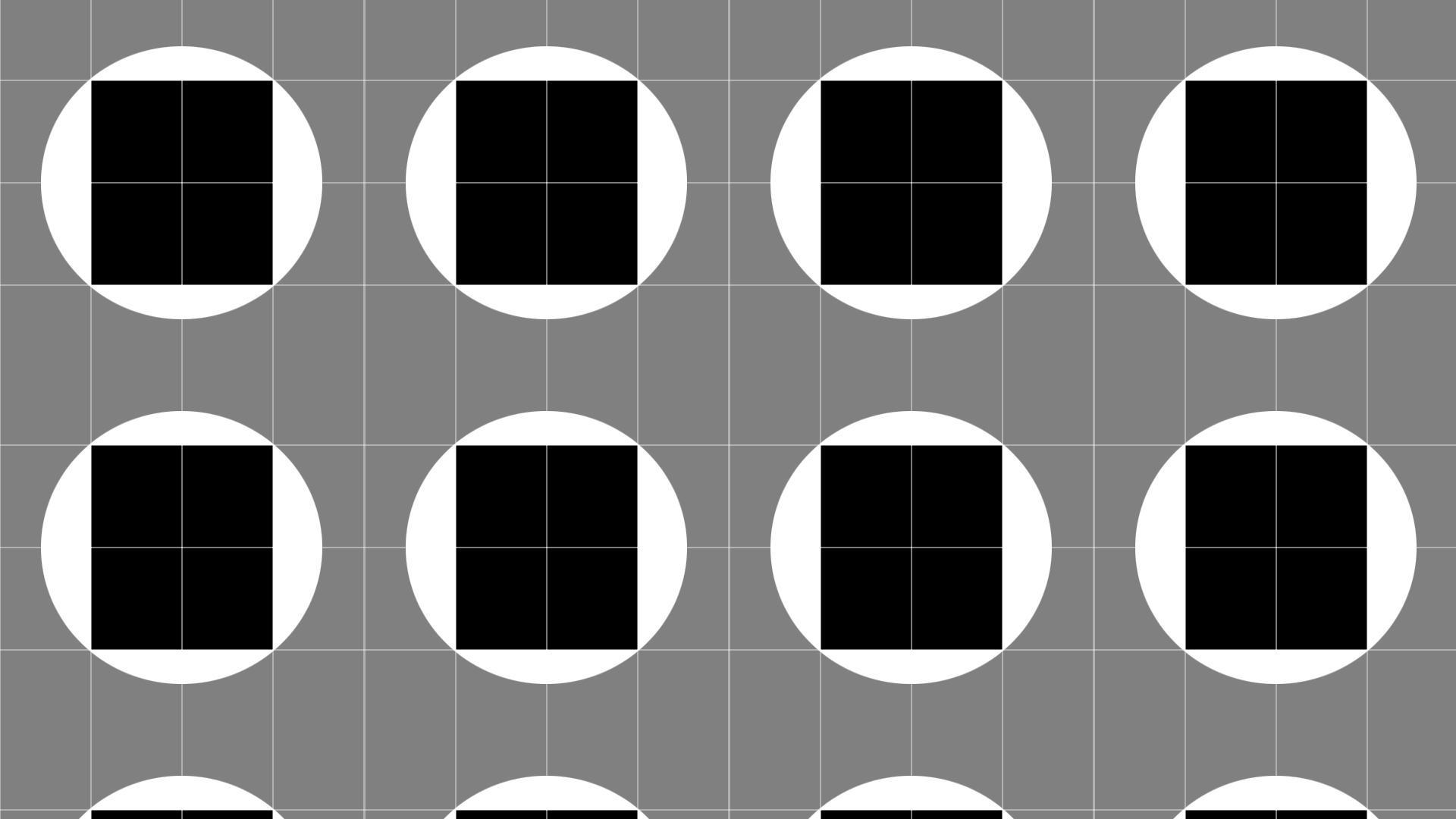 | 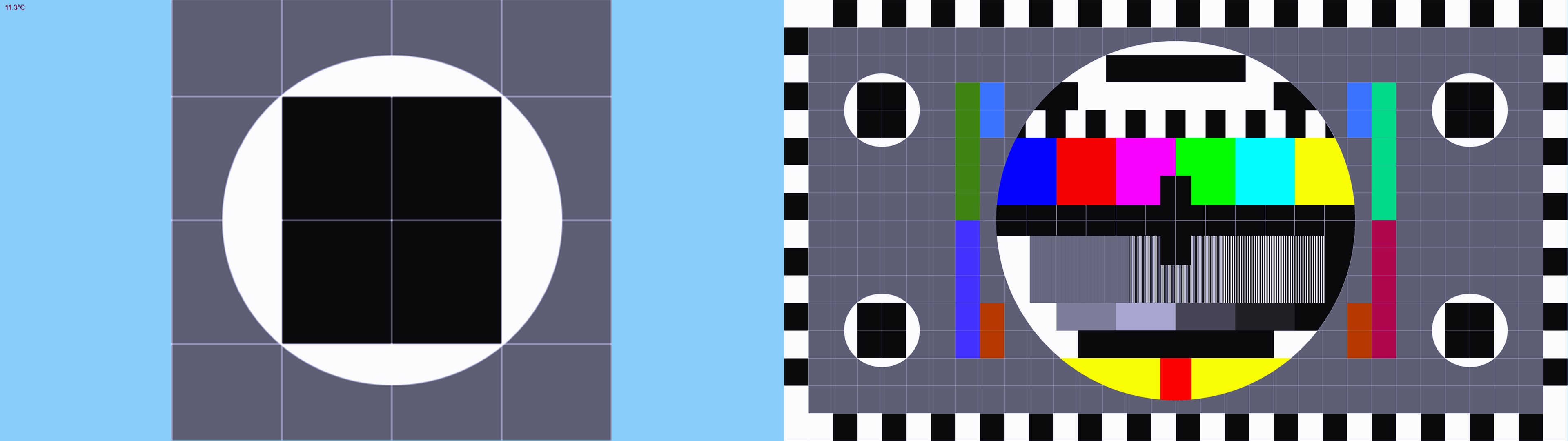 |
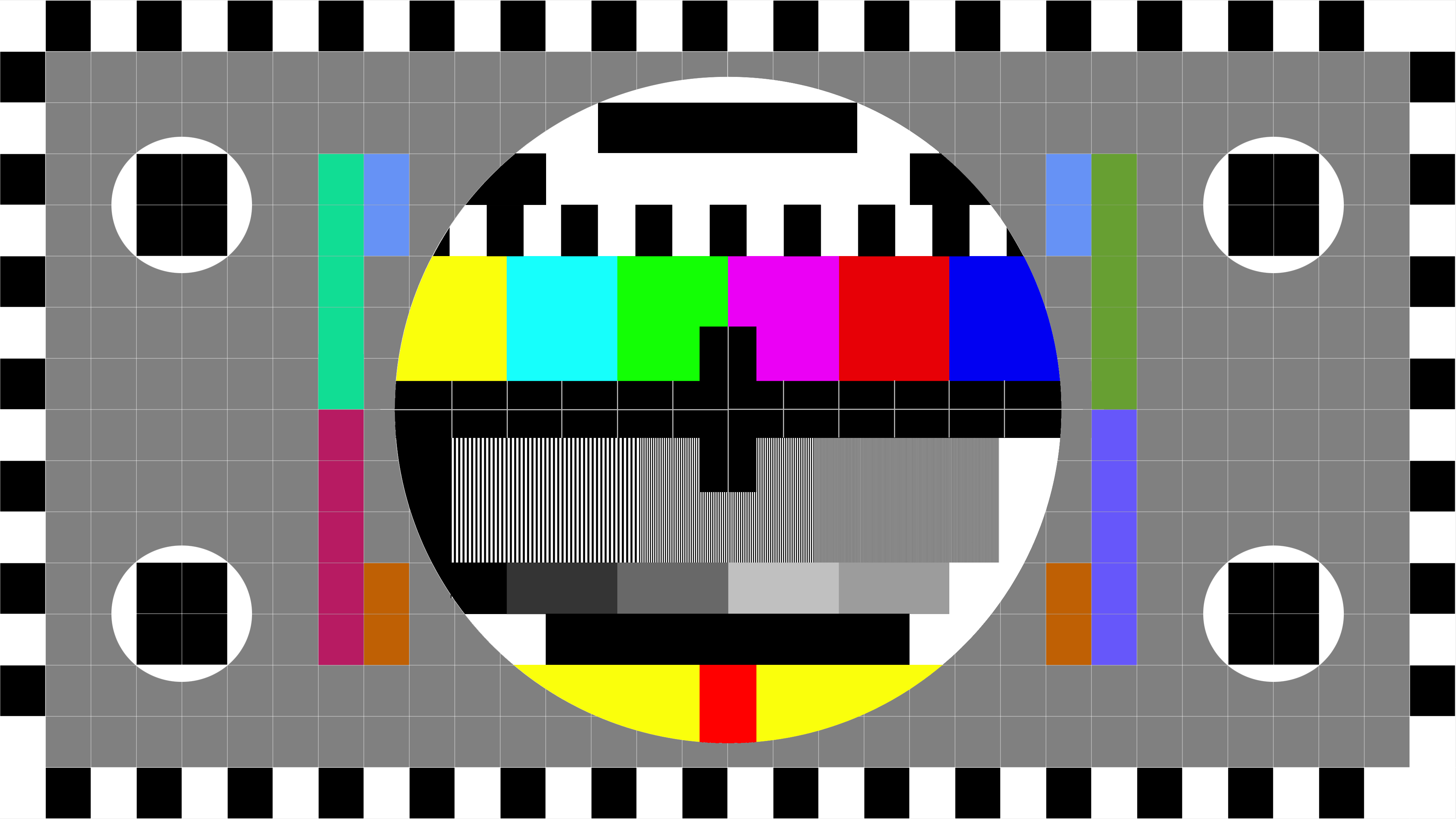 3840x2160 3840x2160 |  | 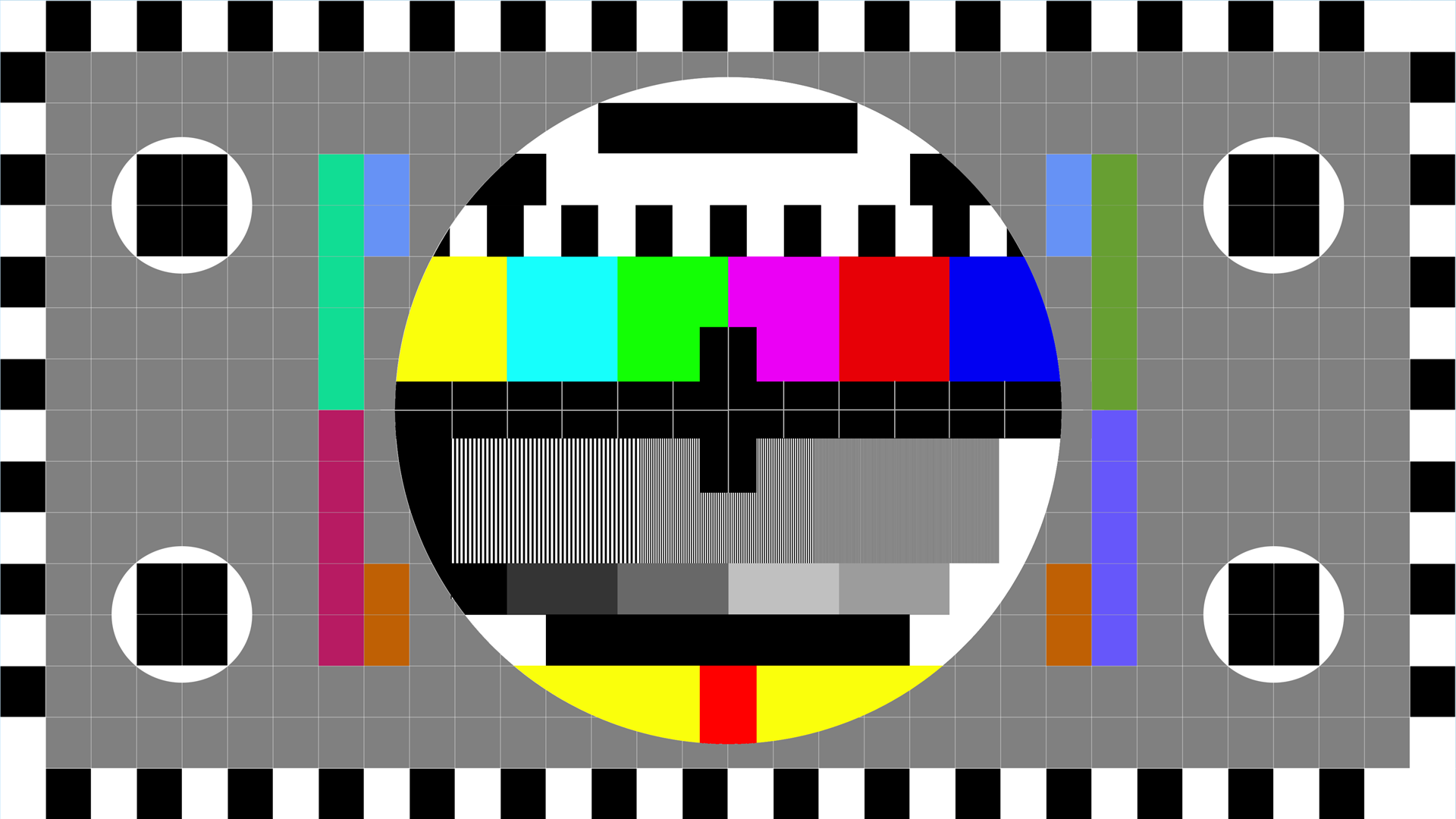 | 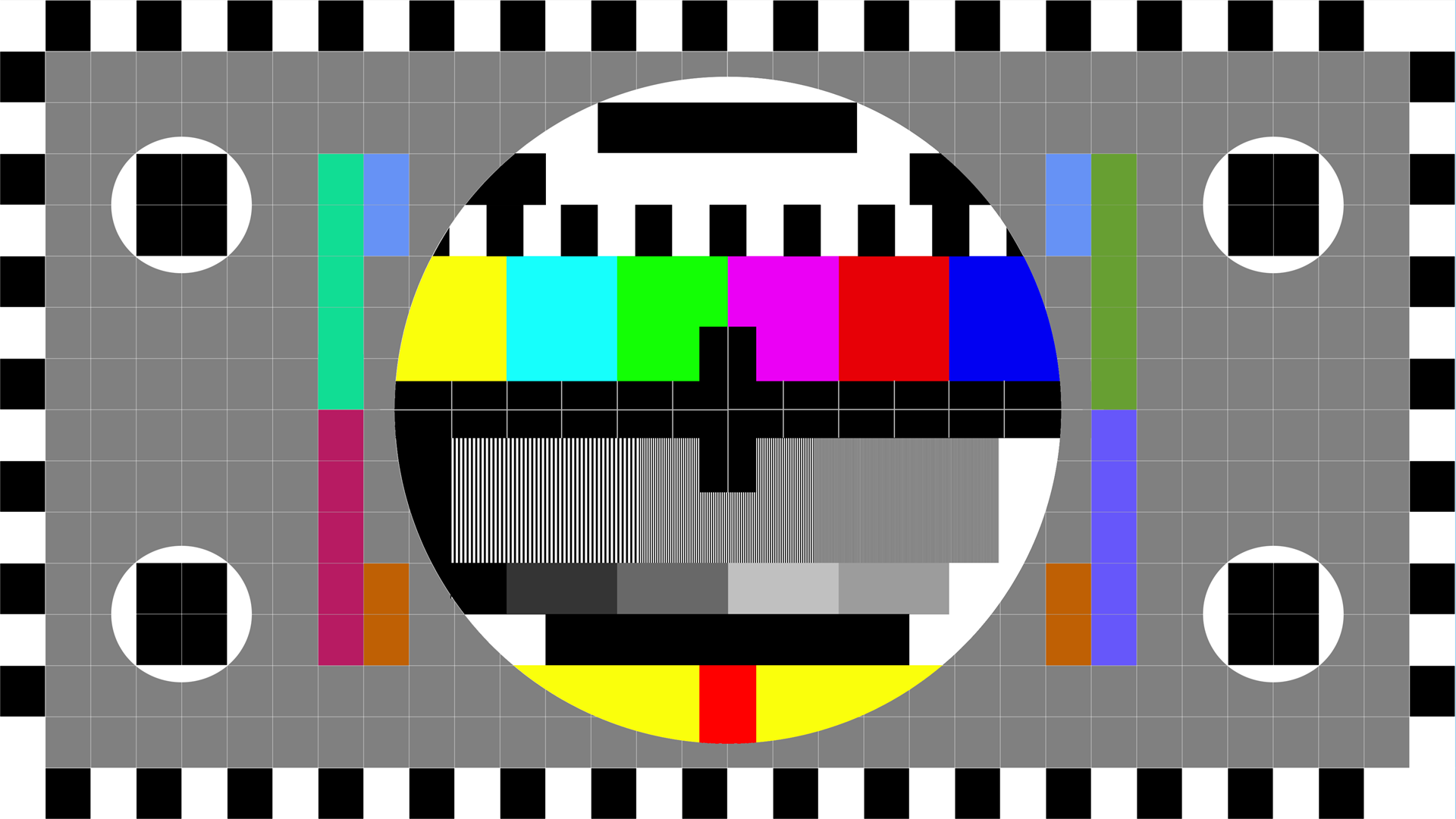 | 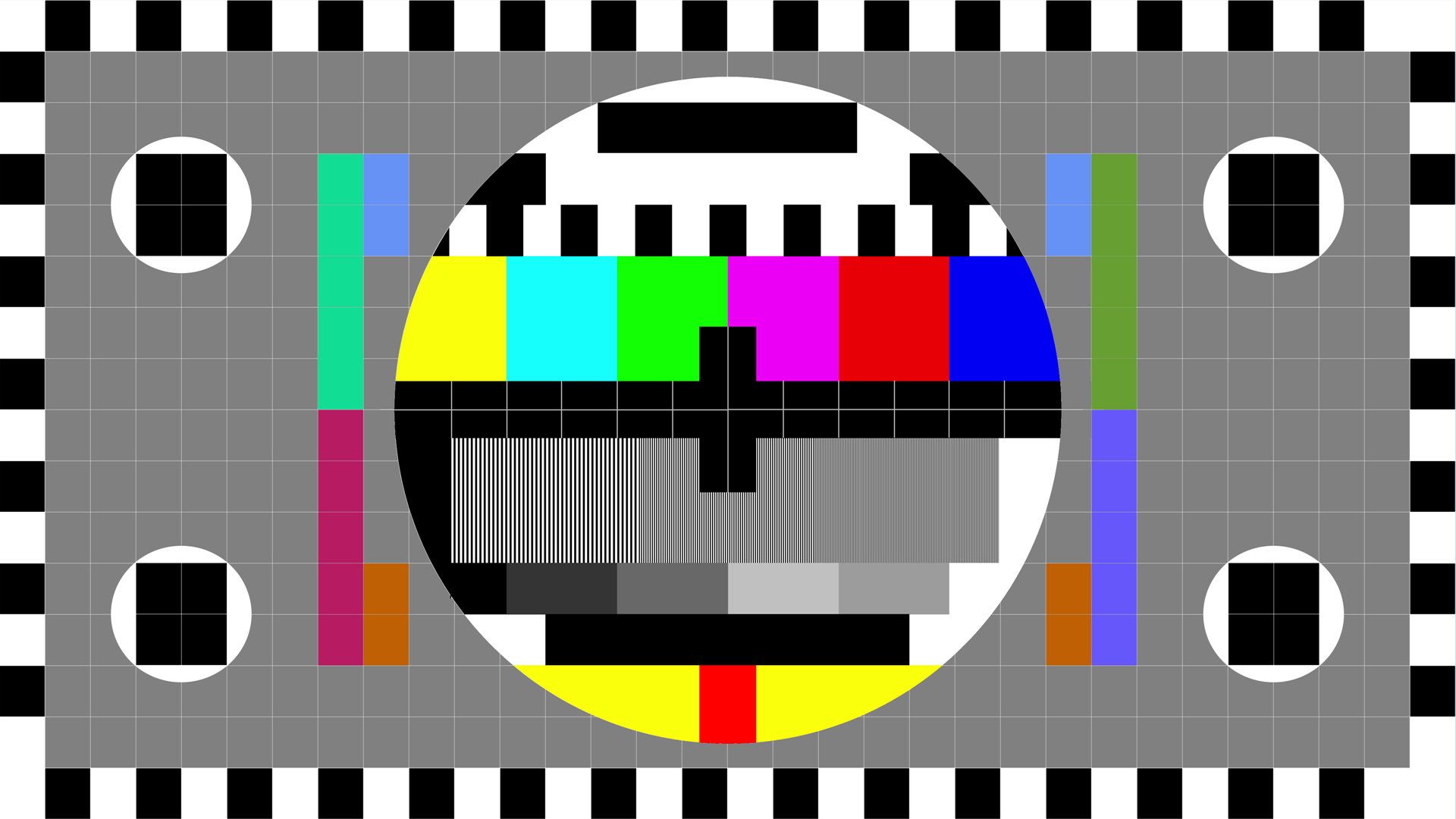 | 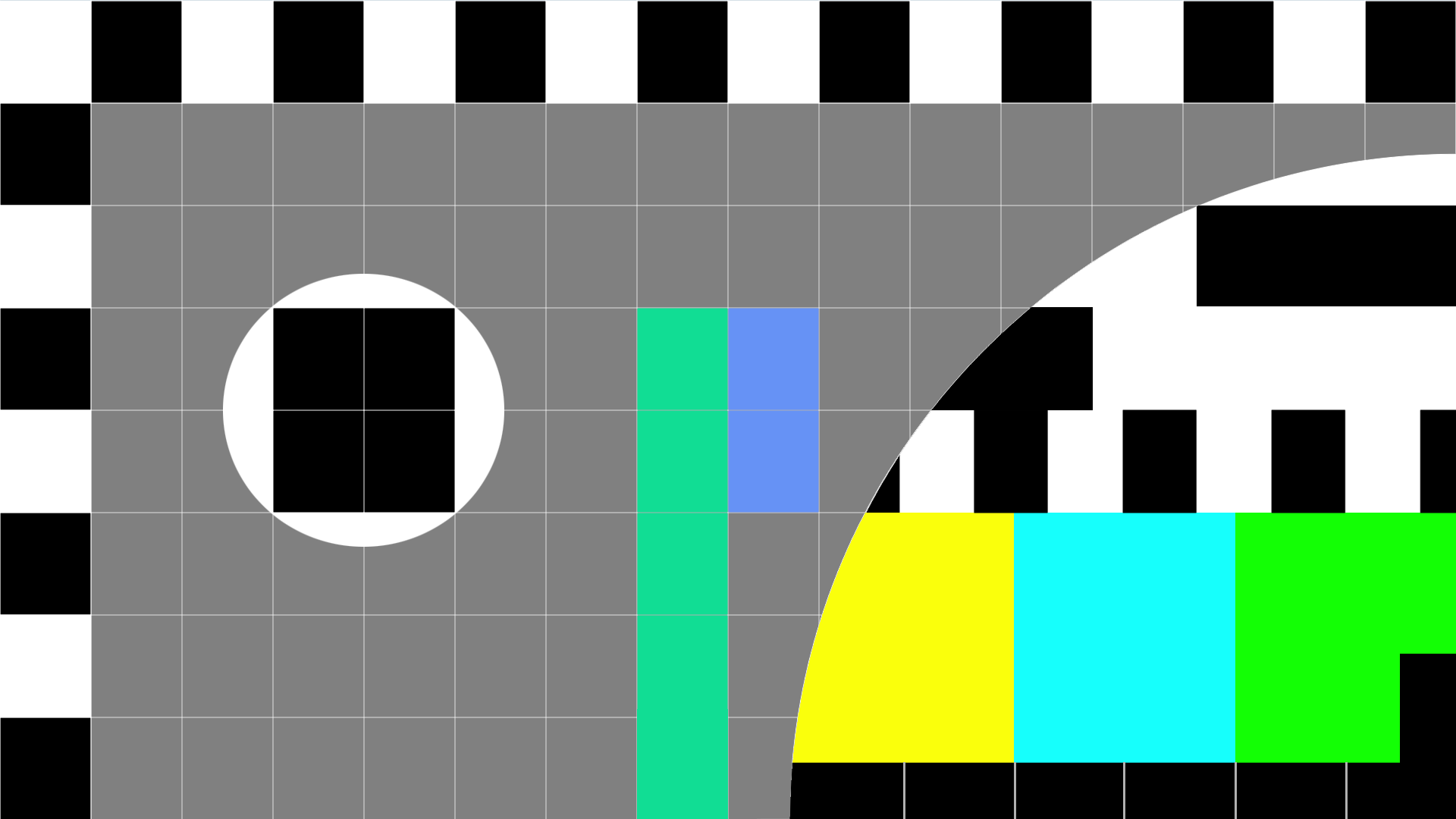 | 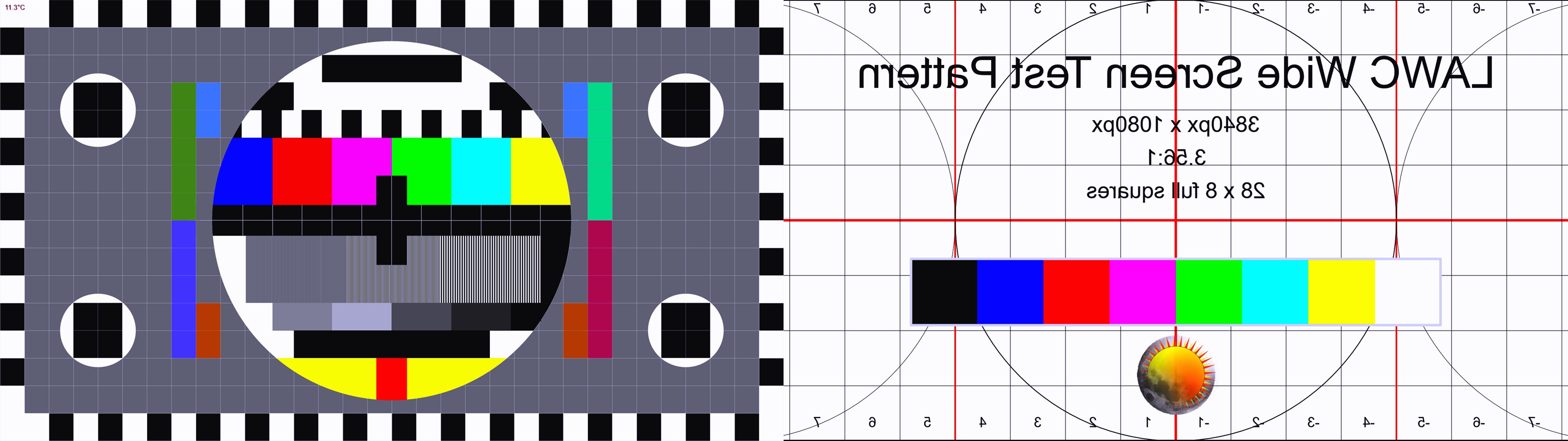 |
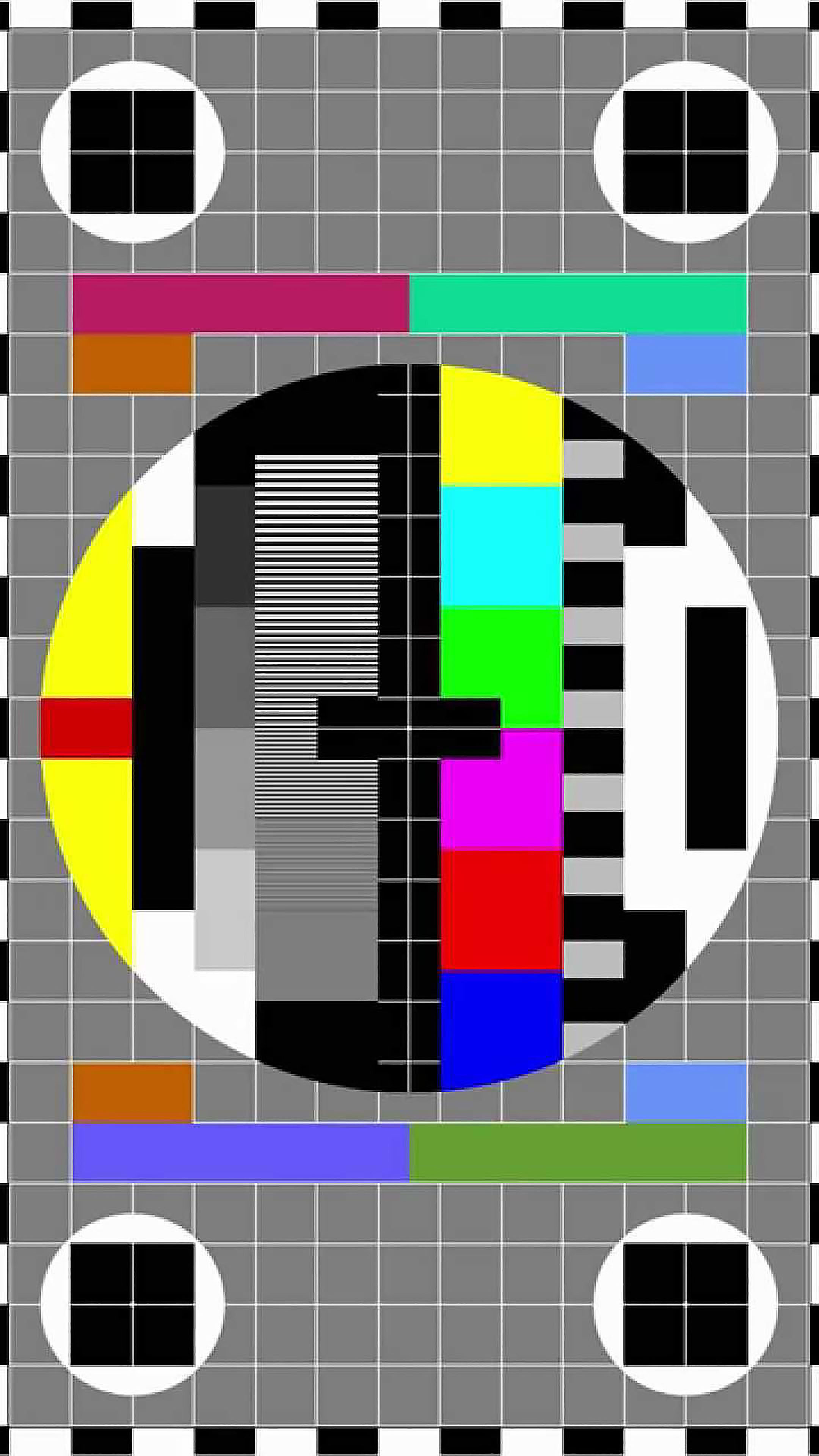 2160x3840 2160x3840 | 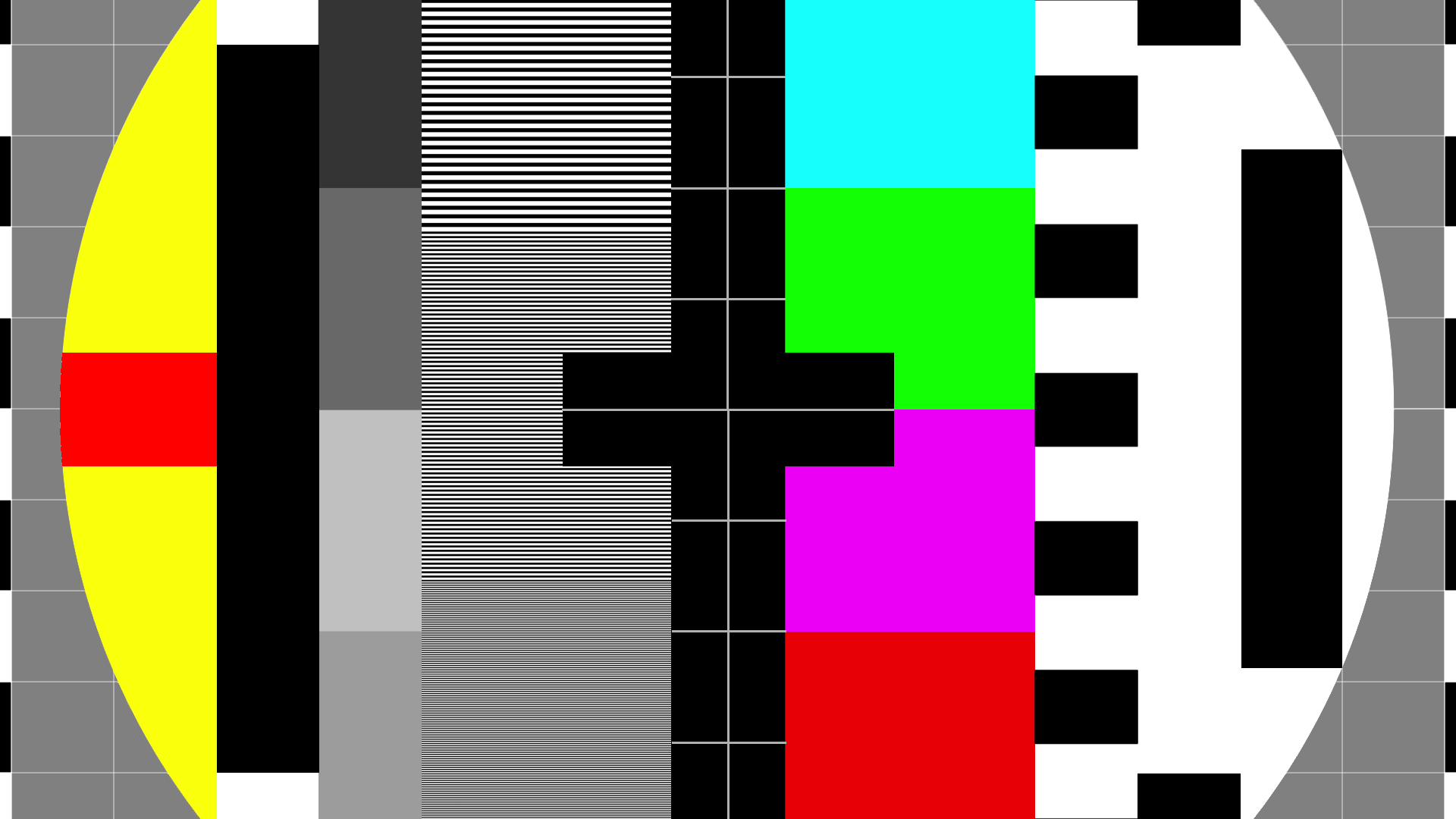 | 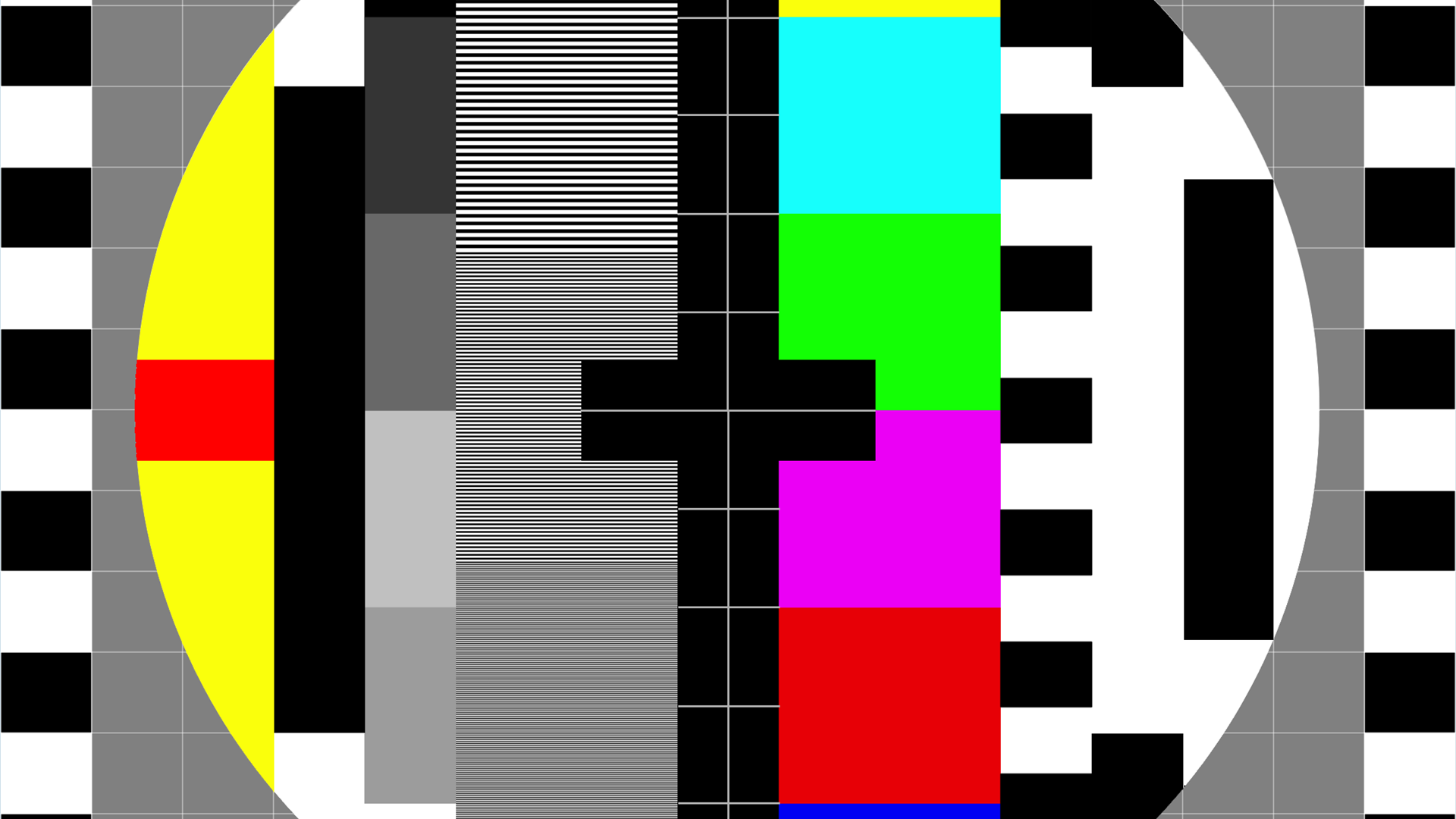 | 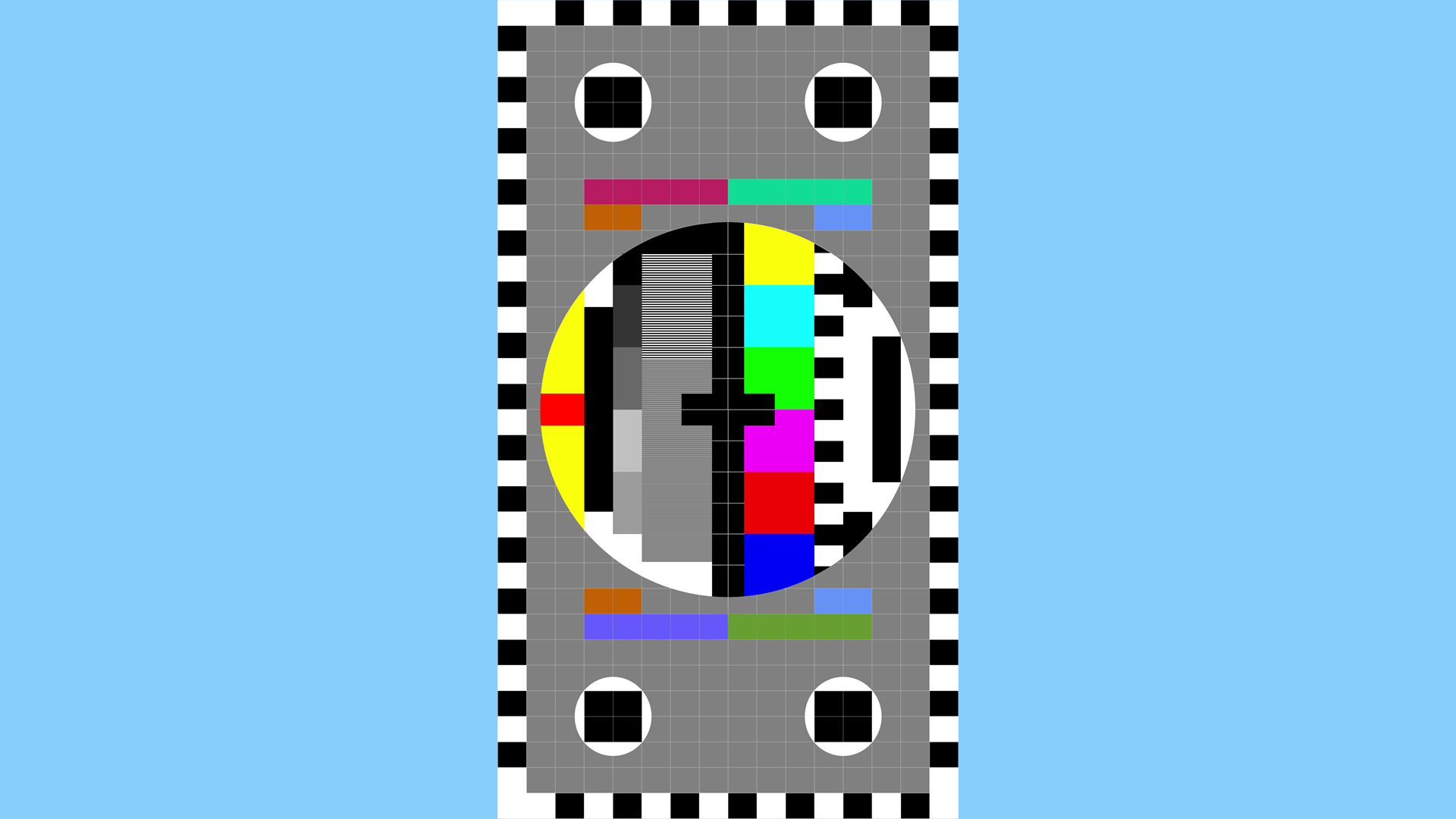 | 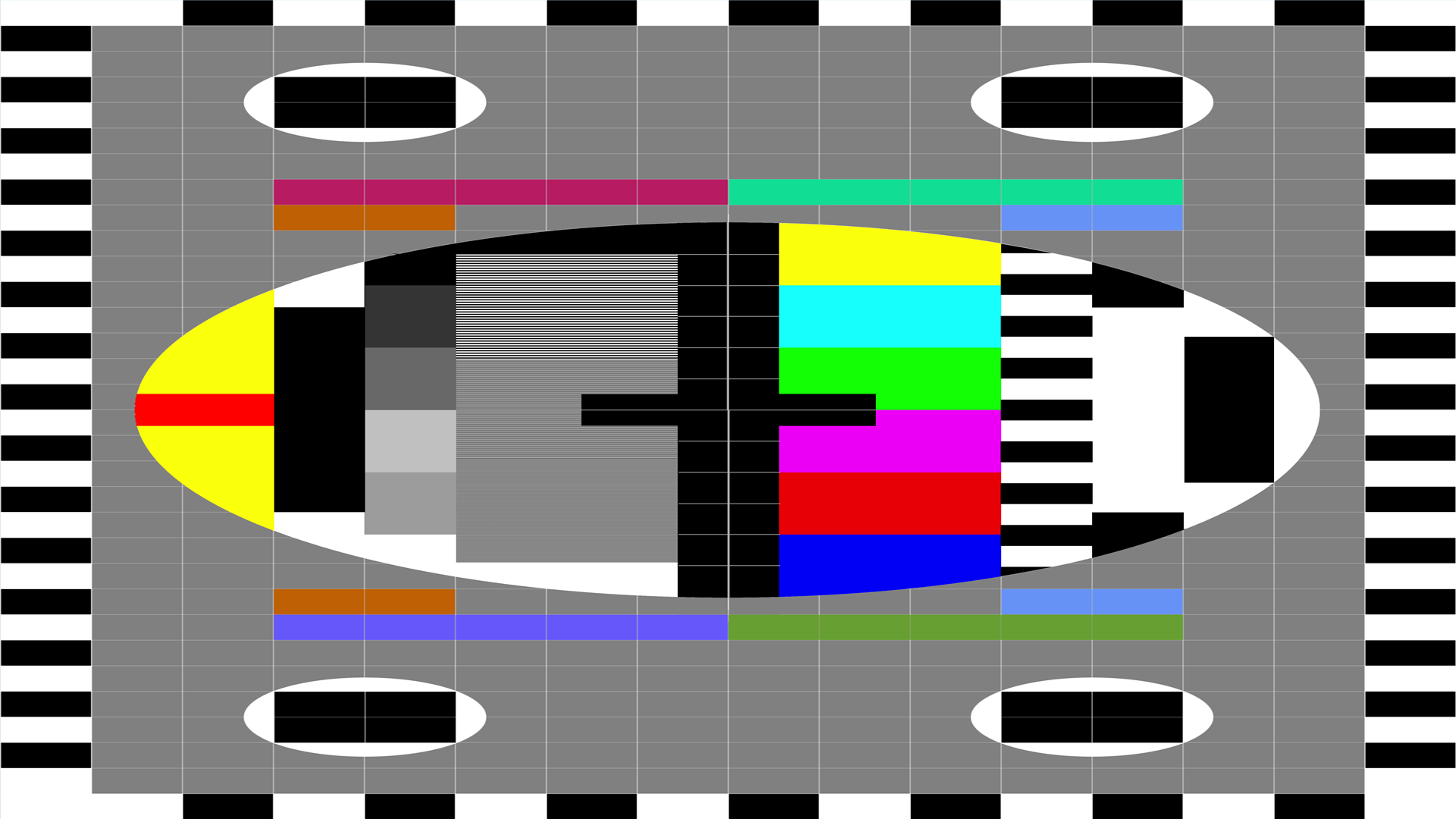 | 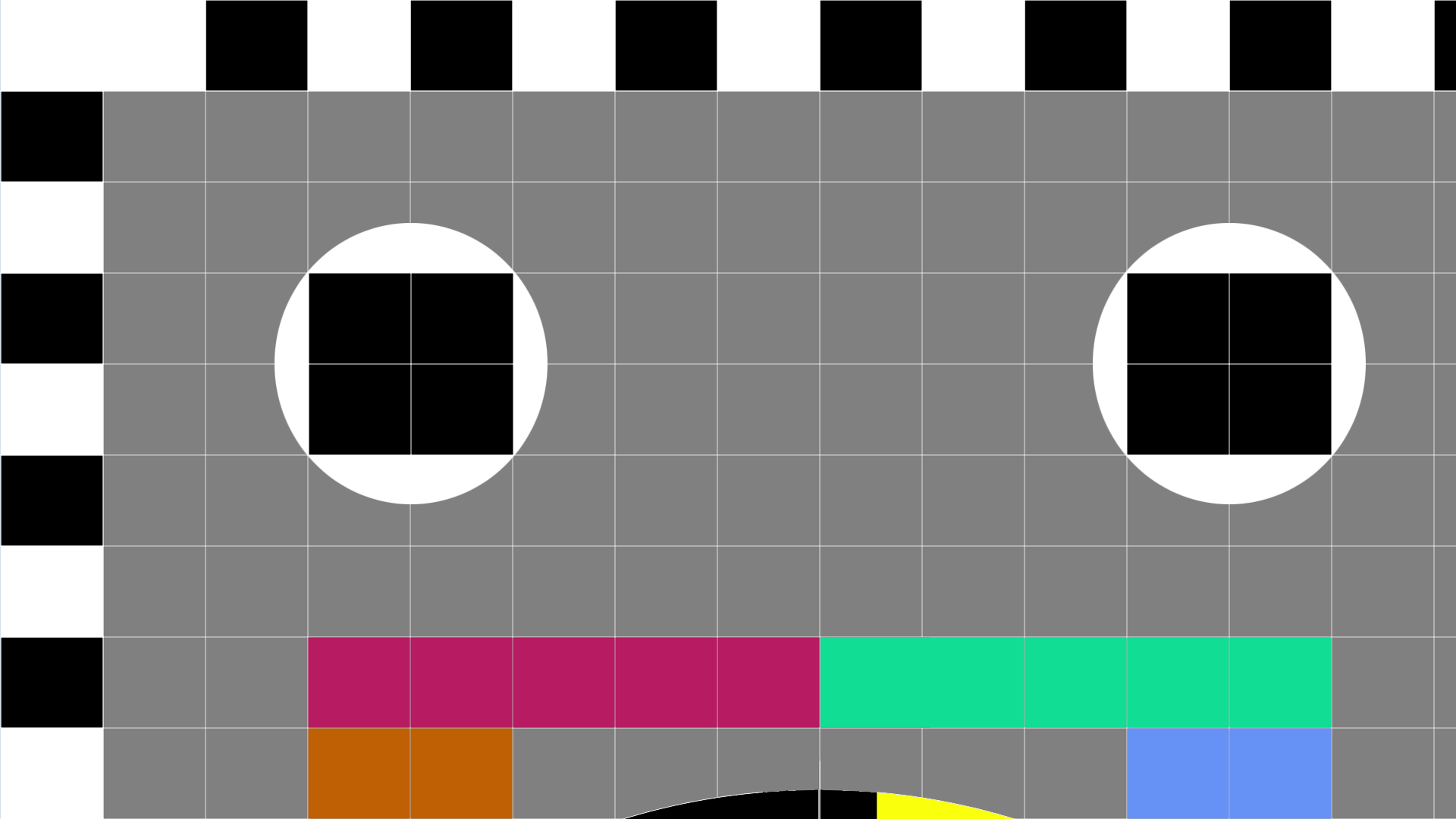 | 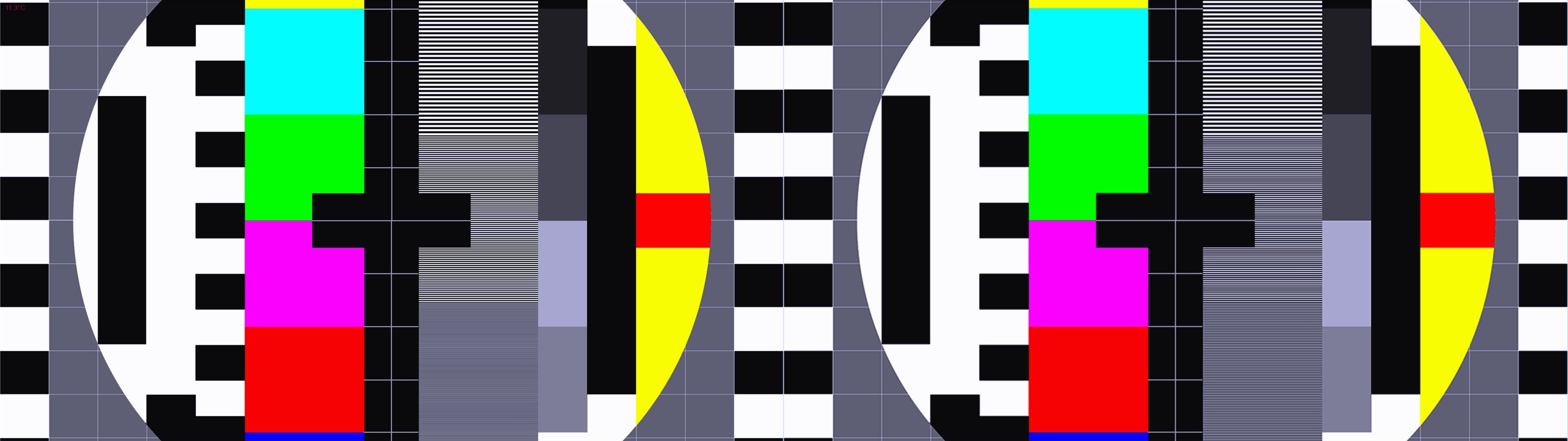 |
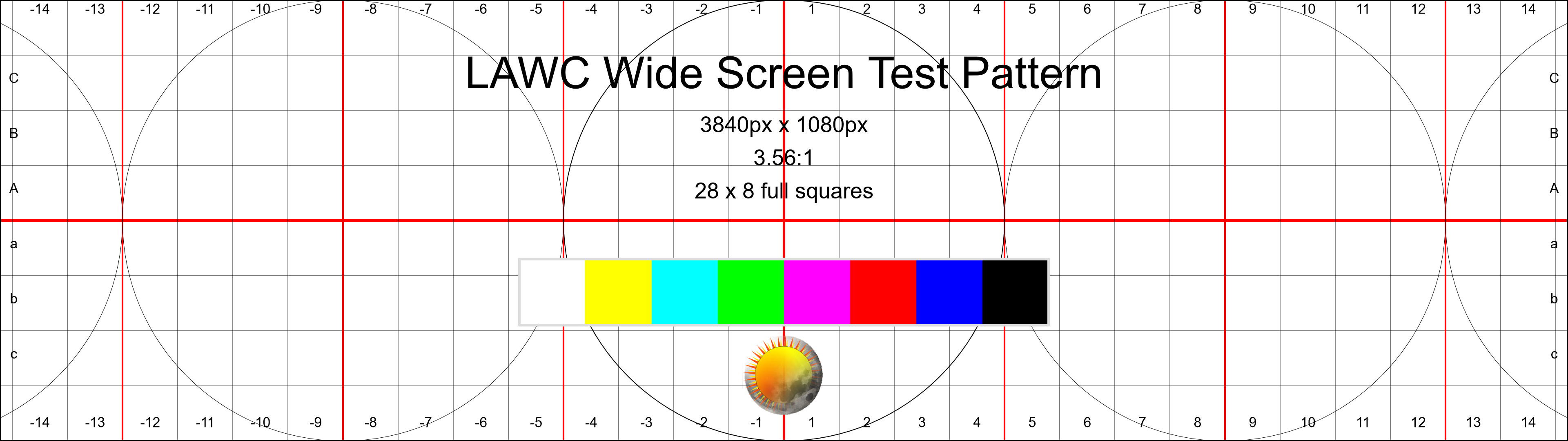 3840x1080 3840x1080 | 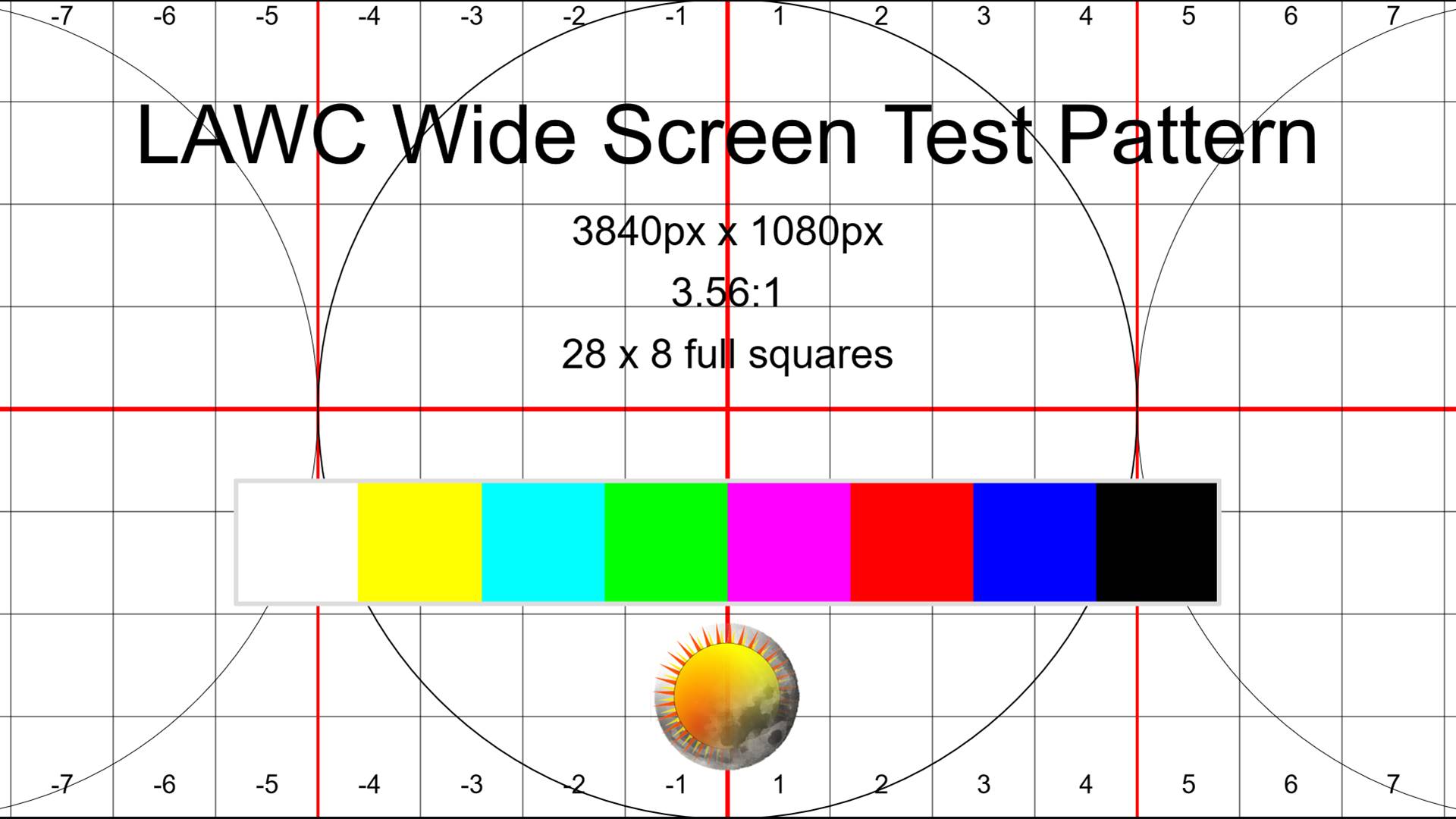 | 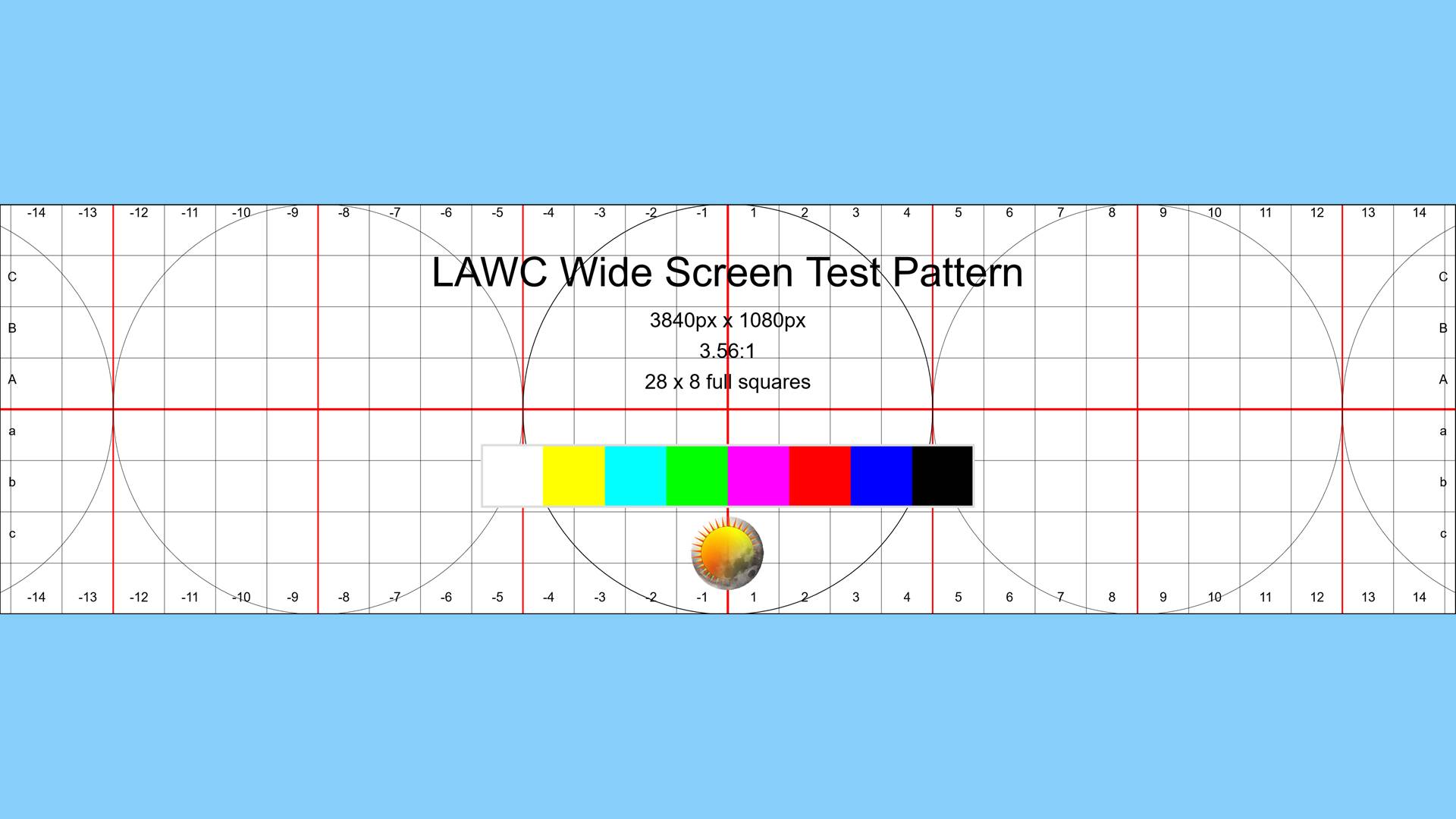 | 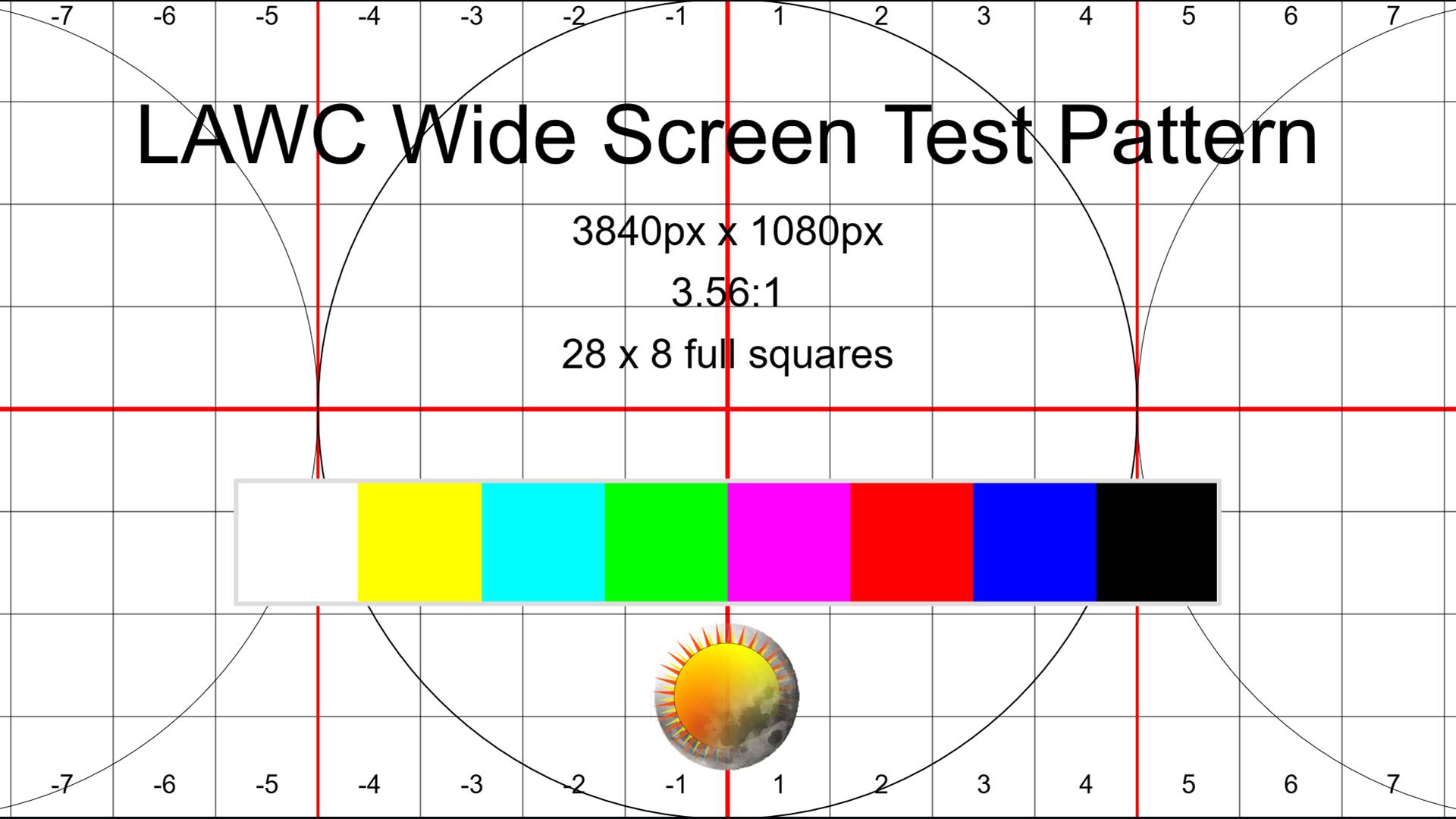 | 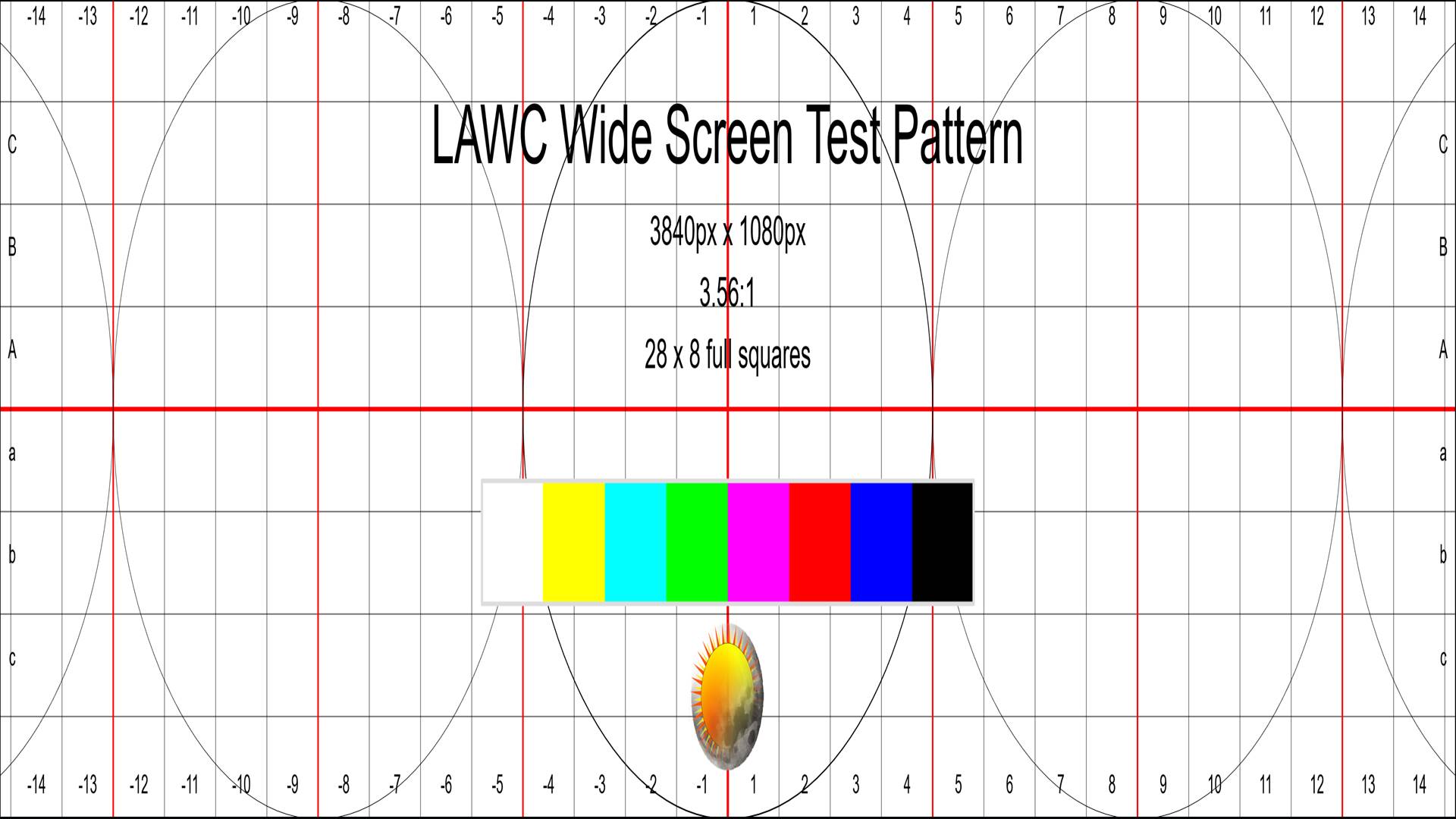 | 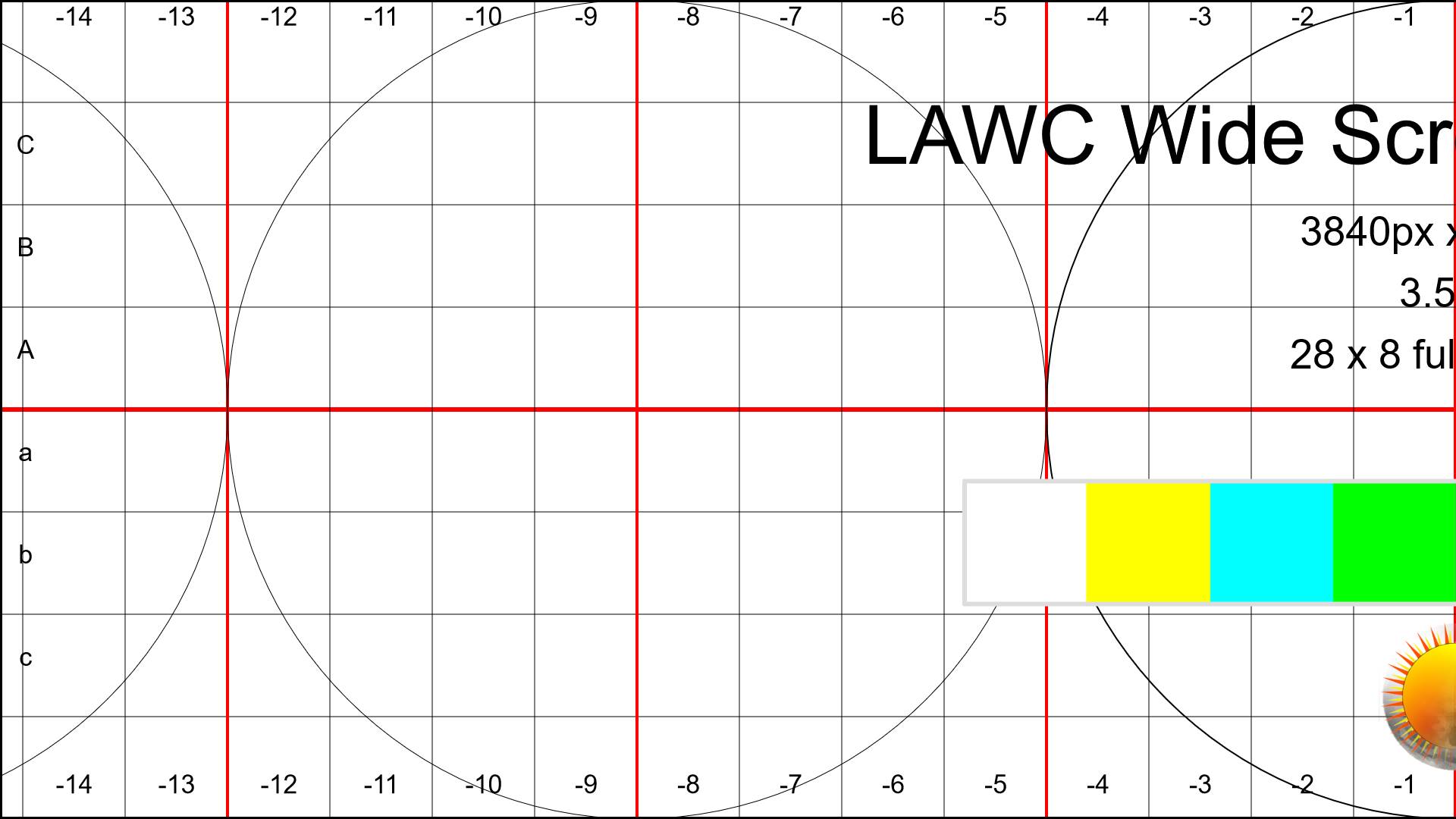 | 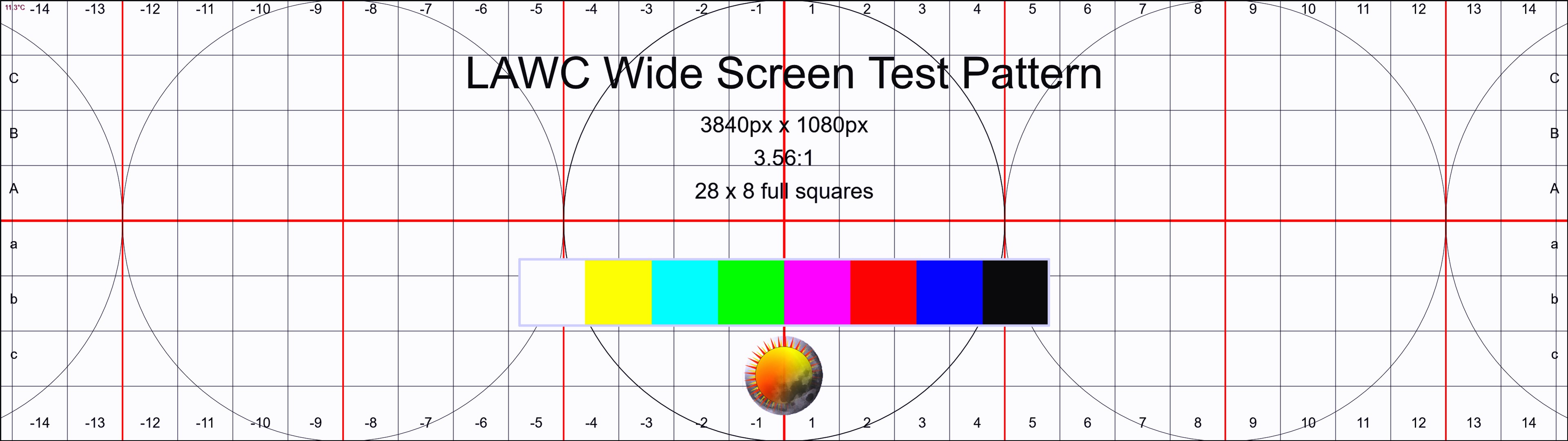 |
* The source images are 1280x720 (720p), 481x481, and 3840x2160 (4k). The desktop resolution is 1920x1080 (1080p).
** LAWC mode is only relevant to the LAWC Wallpaper Changer application. Not available in standard installations of Windows, iOS, Linux, etc. LAWC mode will also adapt based on the size and aspect ratio of the image.
Try LAWC – a FREE wallpaper changing application for Windows, that makes the most of these modes.